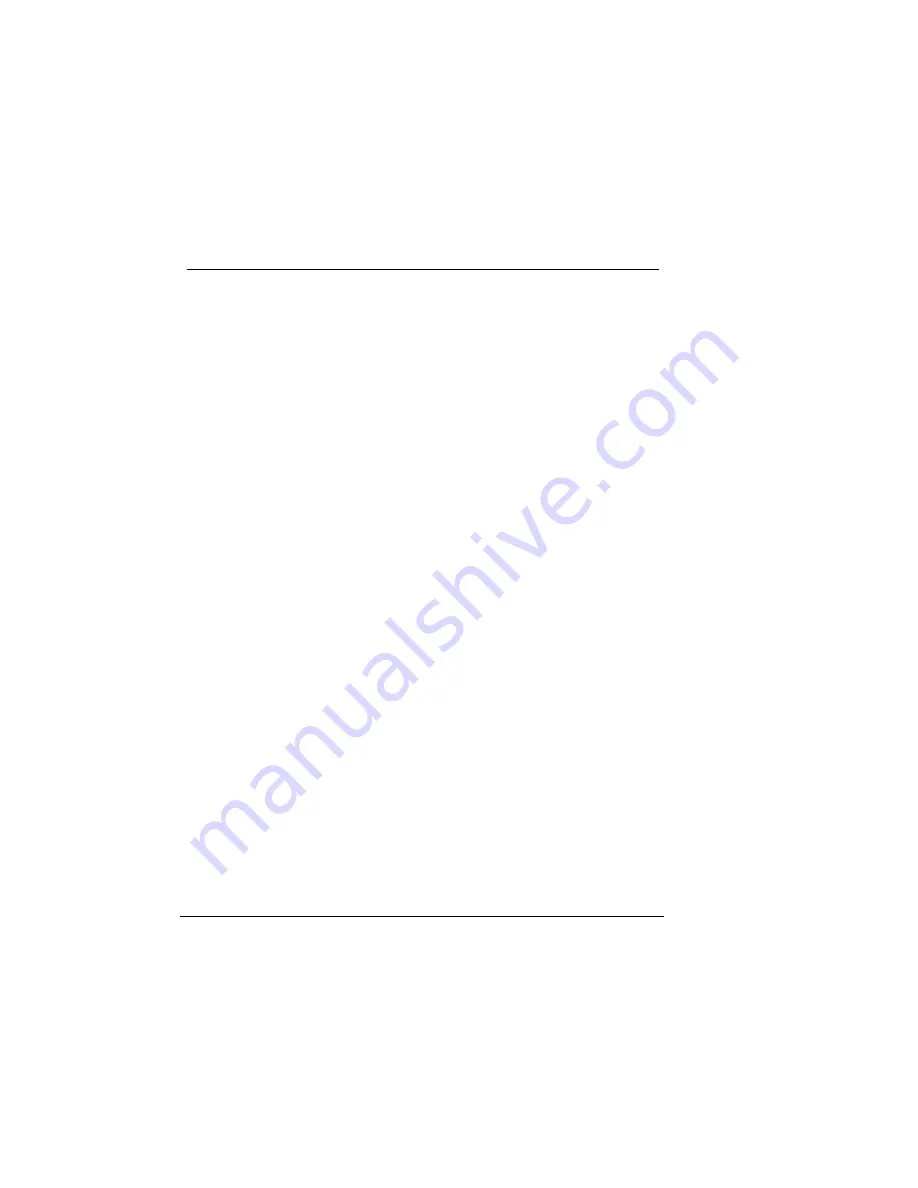
ISDN DEFINITY
Extender 2300EU/2100EU
12
Quick Configuration
Configuring
And
Installing
The Switch
Module
cont’d
These parameters must be supplied by the ISDN service
provider that installed your ISDN line. If no TEI
information was supplied, use the auto TEI mode.
7.
Write down the Switch DN1 number to use later
when programming the Remote Module. This DN1
number will be entered in the Remote Module under
the menu Set PBX Number.
If you are using the Switch Module for your data
connection, write down the DN2 number. You will
need it to program your remote data equipment.
8.
After the ISDN parameters are entered, exit the
Configure ISDN menu.
You will be prompted to save the new ISDN
parameters.
9.
Select Yes. The Switch Module will initialize to the
ISDN network at this time.
Access the Configure System menu from the Main
menu.
10.
Set Passwords, if required.
11.
Set the COM port, if required.
12.
Set ISDN Connect Rate, if required.
13.
Select the Show Settings menu to confirm all
parameters were entered correctly.
14.
Select Exit.
15.
Select Exit again to end the programming session.






























