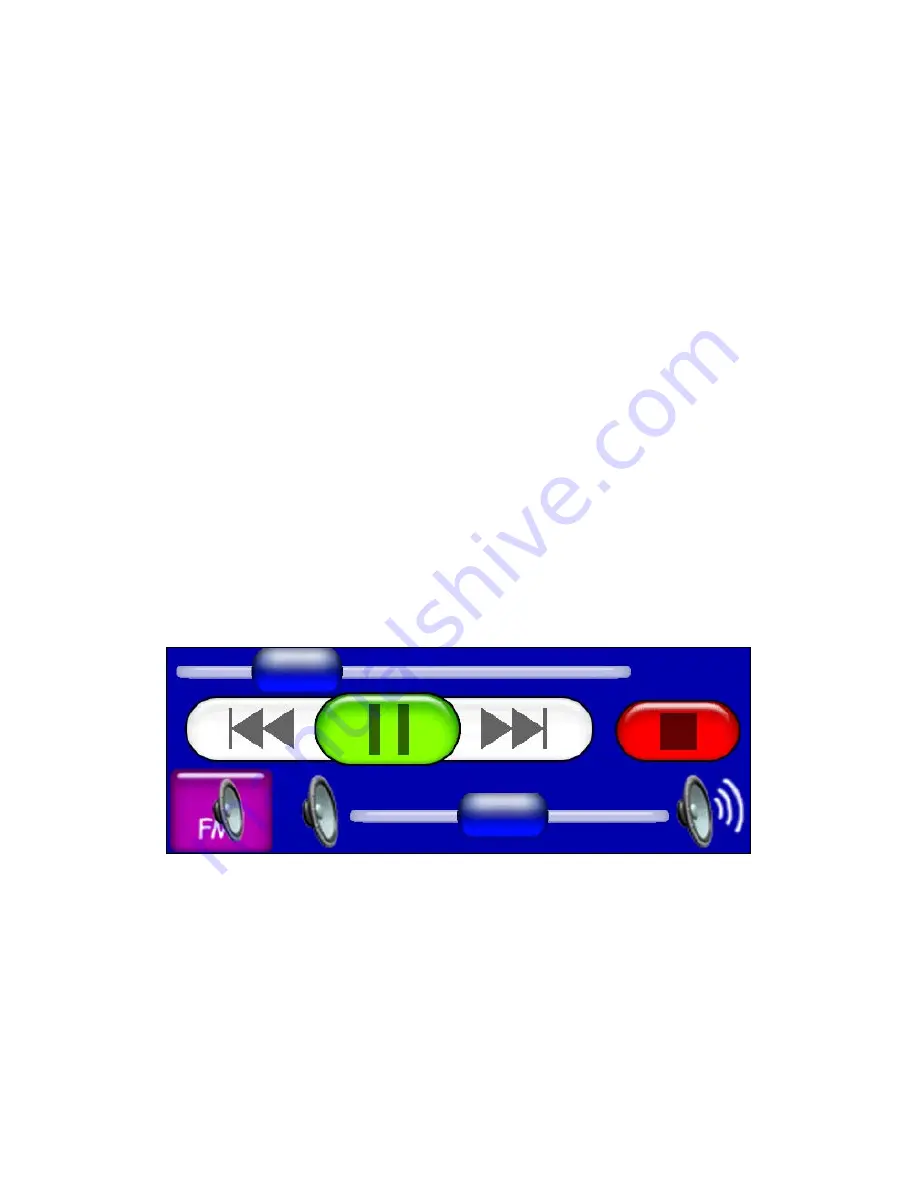
21
Find Music
To find a particular song or play list by its filename press the
F
IND
M
USIC
symbol. This will bring up the Audio Search screen. Touch anywhere
inside the Name Filter box to open a virtual keyboard. Enter all or part
of a song's filename and press
D
ONE
.
Repeat
When Repeat is turned on, at the end of a play list
−
or song if you are
playing one song
−
the unit will immediately start playing the play list
again. When Repeat is turned off it will stop playing music and wait for
you to select a new song or play list.
Shuffle
When Shuffle is turned on, at the end of a song the unit will randomly
choose another song from the current play list to play next. The button
is yellow when the option is turned on and white when the option is
turned off.
Equalizer
The Equalizer is used to customize the audio levels of music playback.
To adjust levels press and drag the slider for the control you want to
adjust, moving it up to increase the level and down to decrease it. Sig-
nificantly increasing any of the equalizer levels may cause audio distor-
tion. If you have problems with audio distortion decreasing the Preamp
level may resolve them.
The play control buttons.
The play control buttons are:
Song position slider
indicates the playback position for each song.
Whenever a song begins to play the Song Position slider starts at the
far left and moves right. Drag the blue button on the Song Position
slider right or left to skip to any point in a song.
Volume slider
adjusts the volume.
Volume slider
Play / Pause
Stop
Previous
Next
Song position slider
Summary of Contents for iWAY 600C
Page 1: ...Pub 988 0160 191 Turn by Turn Mapping GPS and MP3 Player Operation Instructions ...
Page 5: ...iii Notes ...
Page 24: ...18 Notes ...
Page 81: ...75 Notes ...
Page 82: ...76 Notes ...
Page 88: ...82 Notes ...
















































