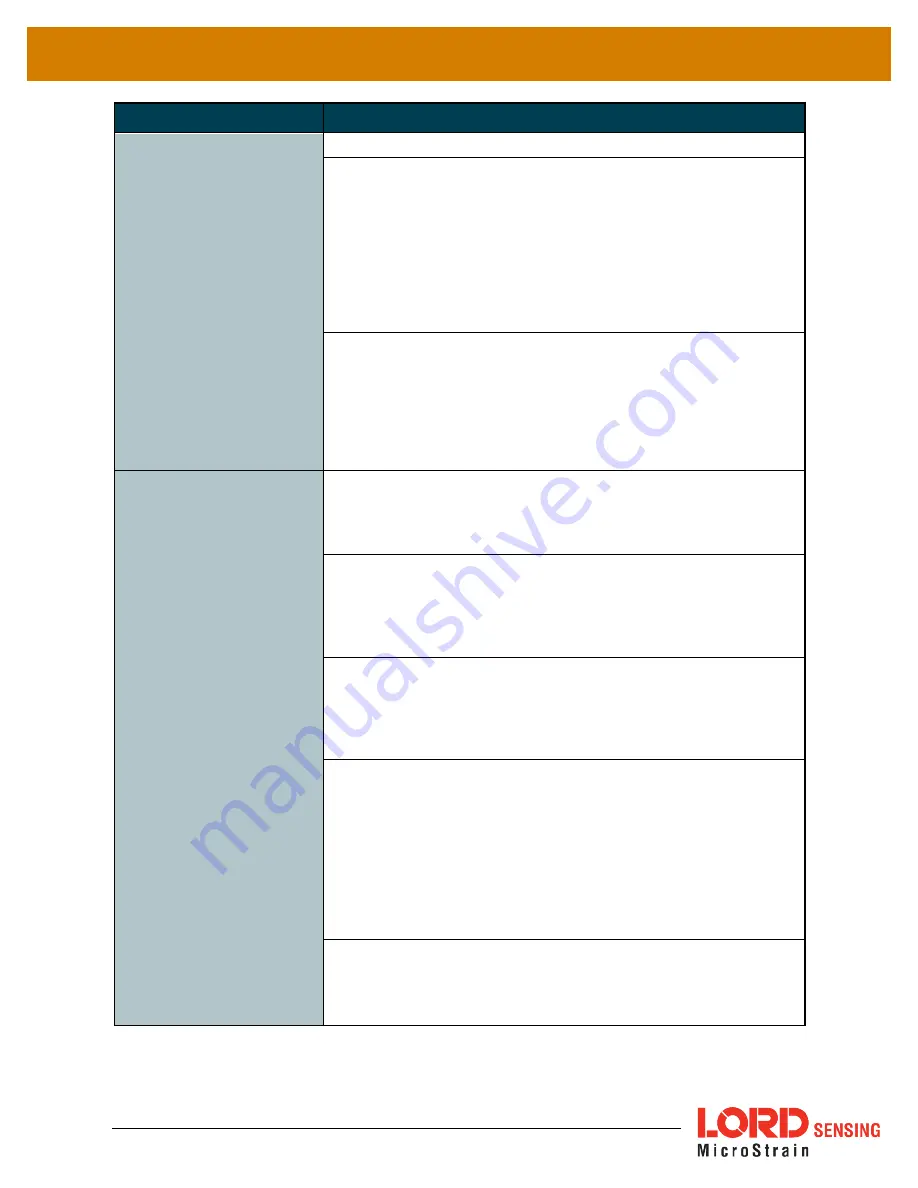
3DM-CX5-GNSS/INS
User Manual
51
Problem
Possible cause and recommended solution
Sensing for reconfiguration.
2.5 GNSS receiver is not communicating
The GNSS antenna requires unobstructed line of sight to the
sky in order to link with the GNSS satellites. Also verify the
GNSS antenna is plugged into the sensor and the cable is
intact. Verify the GNSS source setting is set for an internal or
external device as applicable. When using an external receiver,
a receiver-to-serial translation program that utilizes the LORD
Sensing MIP Data Communications Protocol (DCP) is required
to provide the GNSS data to the sensor.
2.6 sensor or cables are damaged
Verify all connections, power, and settings. If available, try
installing an alternate cable or sensor one at a time to see if the
faulty device can be identified. If no conclusion can be
determined, or to send a device in for repair, contact LORD
3. DATA ACQUISITION
sensor data is missing
or incorrect
3.1 sampling settings are incorrect
If unexpected measurements or sampling rates are displayed
or recorded, enter the Device Settings menu and verify the
sampling settings.
3.2 streaming has not started
If data streaming is occurring the sensor device status indicator
will also be flashing to indicate sampling. In MIP Monitor the
device status information field will indicate Streaming. If the
sensor is not streaming data, activate it in the software.
3.3 heading data incorrect
If the magnetometers have not been field-calibrated, erroneous
heading data could result. If the GNSS antenna offset has not
been entered, or the GNSS receiver or satellite link is not
activated, it could also skew heading information.
3.4 sensor data not recorded
Verify data recording has been activated. In MIP Monitor the
device status information field will indicate Recording Data. If
the sensor isn't recording, activate in the software. Verify
specific measurements have been enabled for sampling and
recording.
NOTE: Data is recorded in time sequence. If measurements
are set to different sample rates, not all time intervals will
include a reading from each output that is being recorded.
3.5 sensor data recorded in binary format
When data recording is started the user can choose between
CSV and Binary output formats. If the data is recorded in
Binary format it will require a translation program that utilizes




























