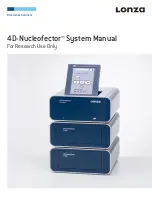6
Bioscience Solutions
– 4D-Nucleofector™ Manual
2.1 Restrictions
Medical use restrictions
Nucleofector™ Technology is intended for research and investigational
use by professionals only. Please note that Lonza’s Nucleofector™
Technology is not intended to be used for diagnostic purposes, for testing
or treatment in humans.
License statement
Lonza is holder of various patents, patent applications, copyrights
and technical and scientific experience with respect to Nucleofector™
Technology. Use of Lonza’s Nucleofector™ Technology and /or related
software requires a license from Lonza.
Purchasers are granted a non-exclusive, non-transferable license
for a limited use of Lonza’s Nucleofector™ Technology and related
software for research and development purposes, the terms of which
are disclosed in detail in
chapter 5
. Certain commercial application is
allowed under Lonza’s license for for-profit-entities, as set forth in the
license.
For license information contact Lonza Cologne GmbH:
Phone +32 87 321 611
E-mail [email protected]
2.2 Maintenance
The 4D-Nucleofector™ System requires minimal maintenance for reliable
operation. Unplug the power supply before cleaning and disinfecting the
case. Use a damp cloth to wipe down the outer case with water or 70–80%
ethanol. Do not use any aerosols for cleaning. Avoid wetting the cuvette
holder within the cuvette tray and the connectors located on the rear of
the system.
The 4D-Nucleofector™ System is designed for use under a sterile hood
either with or without a UV radiation source. Prolonged exposure of the
outer casing to UV light may lead to discoloration but not functional
impairment of the Nucleofector™ System. However, the system should
be removed from the hood during extended UV irradiation.
The 4D-Nucleofector™ System is protected by two main fuses. Both are
inside a receptacle incorporated in the power socket of the Core Unit
(see figure 2.0). Blown fuses can easily be replaced. Disconnect the
4D-Nucleofector™ System from the power supply and insert a small flat
screwdriver into the slot on top of the power plug housing to lever it open.
The fuse receptacles (each marked with an arrow) are then also levered
open using the screwdriver.
Figure 2.0:
Opened fuse receptacles
2 Operating Instructions
The 4D-Nucleofector™ System will not function unless both the left and right receptacle
contain intact fuses. Blown fuses can usually be identified by molten broken wires inside
the glass tube. Only use T2.5A, L fuses to replace blown fuses.