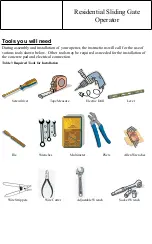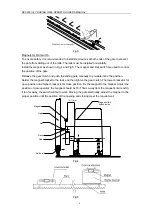Transmitter/Remote Control (shown in Figure 9)
1. Yellow Button Channel
2. Blue Button Channel
3. Indicator Light
4. Yellow Button Channel – exposed
5. DIP Switch
6. Battery
7. Blue Button Channel – exposed
8. Back side cover
Figure 9
Receiver
1. Channel 1 DIP Switch (yellow
button on remote control
transmitter)
2. Channel 2 Dip Switch
(Secondary, Multi-Code
compatible, blue button on
remote control transmitter)
The red and black wires are 24 volt
power input. The two yellow are the
channel 1, the two white are
channel 2, and the black wire is the
antenna wire
Figure 10
Figure 10
Setting the Transmitter DIP Switches:
There are a total of eight (8) transmitter DIP switches. Each one can be placed in three (3) different positions
(+, 0, -). DO NOT set all of the switches to the same position, for example: all +, all 0 or all -. Once the
DIP switches have been set to a personal code, replace and close the cover.
11