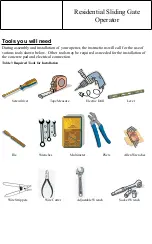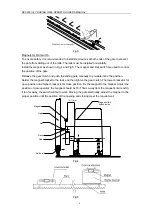Step #2
Install the Control Board onto the Motor by mounting it on the
small white clips that are on the large Mounting Plate.
(as shown below)
Step #3
Install the Receiver onto the Motor by mounting it on the small
white clips that are on the small Mounting Plate.
(as shown below)
Step #1
Unscrew the Blue Cover from the Motor and set it aside.
Open the small white box & make sure that the contents include:
(1) - Receiver and (1) - Control Board
7