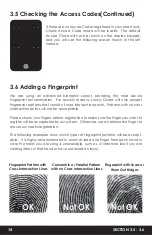5
SECTION 3.12
22
3.12 Deleting a Wireless Device
While in Programming Mode, select
“2PR”
to add or delete a wireless device. If
you are not in Programming Mode, please see
Section 3.1
to enter Programming
Mode.
After pressing
“2PR”
, select
“DE”
to delete a wireless device.
You have entered the pairing mode when
"PR"
button flashes. You have the
options to delete
"01"
Wireless Transceiver or
"02"
Wireless Doorbell. Select the
wireless device you want to delete. Select
Y
to
confirm
or
N
to
cancel
deletion
of the wireless device. When the wireless device is deleted, the number of the
wireless device will not be displayed.
Press
“DE”
to enter the delete query interface, touch the number and select to
delete the corresponding wireless device.
Serial number represents RF equipment type
represents receiving box
stands for wireless doorbell
Select Y / N to confirm / cancel the deletion of the wireless device. When the
wireless device is not paired, the number of the wireless device will not be
displayed.
NOTE:
If you're pairing a Wi-Fi Hub to your Lockly Guard, it can be done
through the app. Likewise, the Wi-FI Hub can only be deleted in the
app.
Lockly Guard LINK+ (PGH222) can only be deleted in app.
NOTICE