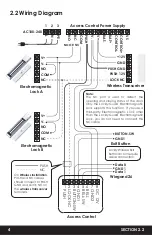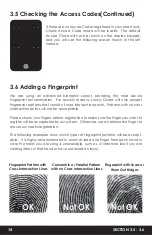To enter Programming Mode, press the program button at the bottom of Lockly
Guard Ingress. And you will see the shield logo and hear a short beep.
After entering Programming Mode, you should see
the screen as displayed to the right on your Lockly
Guard Ingress keypad. Click the button according to
the action you wish to perform.
To end Programming Mode, press the Program button
anytime. Programming Mode will automatically exit if
the keypad is inactive for more than thirty (30) seconds.
Enter "Activation code" then tap to enter Programming Mode.
3.1 Programming Mode
Program Button
Mode
Number
Pair Vision Connect Hub
Reactivate Bluetooth
Restore Factory Settings
Once the lock is paired with LocklyPro App, the
Program button will be disabled. Registering access
codes, fingerprints and RFID card can be easily done
through your smart phone.
IMPORTANT
Add / Delete / Check Access Codes
Fingerprint or RFID Card
SECTION 2.3
5
SECTION 3.1
9