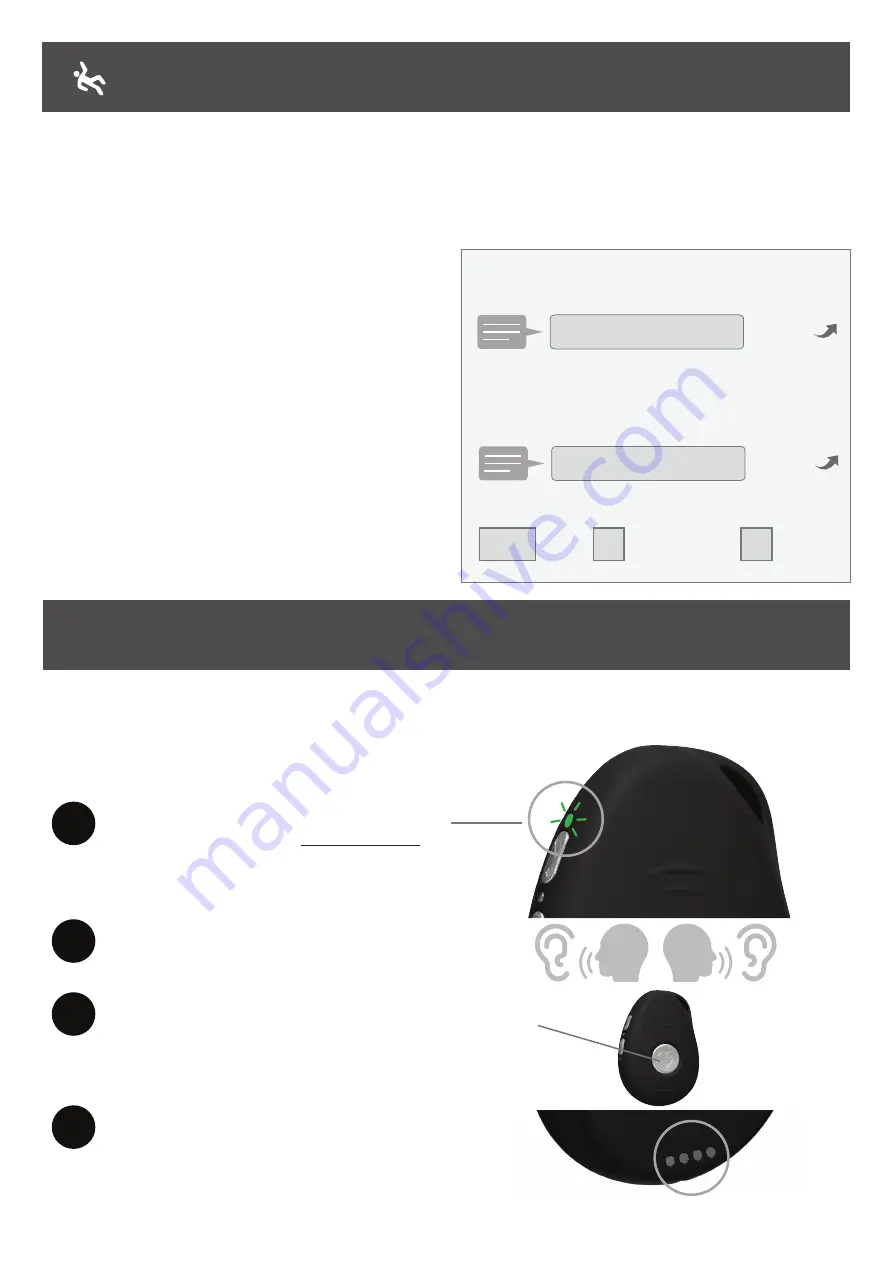
Using the fall detection feature (Continued)
FL0
Send
FL1,5,1
Send
14
Testing the fall detection feature
When you first receive your Live Life alarm you may
drop it or gently toss it on a soft material (soft
carpet) if you want to see the fall alert sequence in
action. After that, however, we do not advise you to
attempt to test the fall detection yourself multiple
times. Every fall is different due to the variables
involved. Over testing the feature may result in
injury or damage to the device. Do not deliberately
drop or throw the device at a hard surface to test it.
What can stop fall detection from working?
Because the device is a pendant on a lanyard or
chain, it can be worn in such a way that it swings
during a fall. Because it measures the speed of
impact using a 3D accelerometer, it is possible a fall
from a height of less than a metre, such as from a
sitting position, will not trigger the fall detector.
Performing regular tests of the Live Life mobile alarm
Like other electronic devices, it is important to conduct regular checks of the alarm
to make sure it is working correctly. We suggest a monthly health check which
includes the following:
Turning fall detection ON or OFF
During setup, fall detection is turned on. You can
turn this feature ON or OFF by texting a command
from a mobile phone to the device.
To turn fall detection
OFF
, text the following
command to the alarm:
To turn fall detection
ON
, text the following
command to the alarm:
Device will reply with “Fall down alarm off!”
Device will reply with “Fall down alarm on!”
= Enable
=
=
Sensitivity
9 most sensitive
1 least sensitive
Call &
send texts
FL1
5
5
Monthly alarm health check
Check that the
“green”
light on your alarm
is flashing once quickly every 3 seconds.
This means that you have a connection to the
mobile network.
Ask a relative or friend to call your alarm and you can
answer in hands-free and two-way voice.
Click or press the SOS/Heart button until you hear the
voice prompt. Click the middle SOS/Heart button again
to cancel the emergency call and text sequence.
Check your alarm for any obvious signs of damage.
Make sure the four brass discs on the back of the alarm
are bright and shiny.
1
2
3
4






































