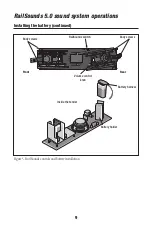Installing the battery
W
hile the RailSounds sound system is powered through the track, we recommend that you
install a nine-volt alkaline battery in the tender to prevent the sound system from
shutting down during track power interruptions (for example, at a switch or a dirty section of
track). Follow these steps and refer to Figure 3 on page 9 as you install the battery.
If the RailSounds sound system turns off during interruptions in track power, you
may need to replace the battery.
1. Remove the body screws from the underside of the tender. Refer to Figure 3 on page 9 for the
location of the screws.
2. Lift the body off the frame. Be careful to avoid pulling on the wires that connect the body to
the frame.
3. Remove the protective cover from the battery harness.
4. Snap the battery harness onto the nine-volt alkaline battery’s terminals.
5. Slide the battery into the battery clip.
6. Replace the body on the frame and secure it with the body mounting screws. Be careful to
avoid pinching any wires between the body and the frame.
Note!
8
RailSounds 5.0 sound system operations
RailSounds 5.0 sound system operations
Y
our locomotive is equipped with the Lionel RailSounds 5.0 sound system, the most realistic
model railroad sound system in the world. The RailSounds 5.0 sound system brings the
sounds of the railroad to your layout through high quality sound recordings of real locomotives.
When you operate your locomotive in the conventional environment, you get realistic
chuffing sounds, which automatically increase through 15 levels as the speed of the locomotive
increases. You can sound the locomotive’s whistle or activate the ringing of the bell. When you
are through with operations and power down the track, your locomotive’s RailSounds 5.0 sound
system starts a realistic steam shutdown sequence (a nine-volt battery is required for the
operation of the RailSounds 5.0 sound system when the track is powered down).
When you operate your locomotive in the TrainMaster Command Control environment, you get
full control of the RailSounds 5.0 sound system, including the whistle and bell sounds. The
locomotive’s chuffing sounds automatically increase, but you can also set a particular chuff intensity
level using your CAB-1 Remote Controller. In the Command Control environment, the release of the
ElectroCoupler is accompanied by a coupler release sound. Use the
BRAKE
button, and listen for the
sound of squealing metal. You can also trigger CrewTalk dialog and TowerCom announcements,
which simulate the interaction between the locomotive crew and the dispatcher. Whenever you choose
to shutdown your locomotive, the realistic shutdown sequence commences (a nine-volt battery is
required for the operation of the RailSounds 5.0 sound system when the track is powered down).