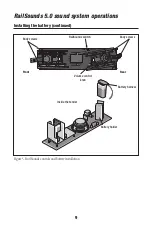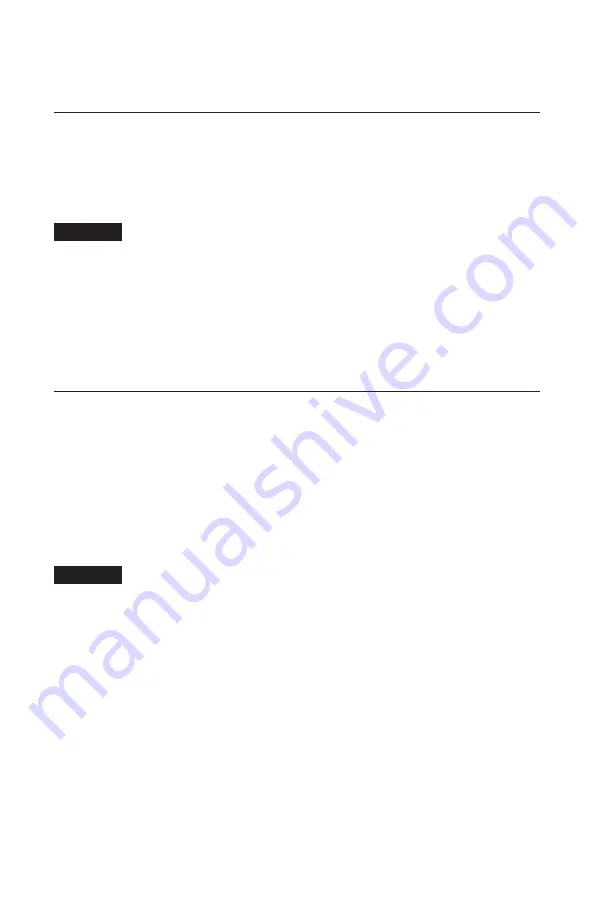
Quick Start
Transformer operations
1. Place your train set on Lionel or Lionel-compatible O-31 or larger track.
2. Connect the tether and drawbar between the locomotive and tender.
3. Power your locomotive at 8-18 volts with your alternating-current (AC)
transformer.
Do not power your locomotive with a direct-current (DC) transformer. Damage to
sensitive electronic components may occur.
4. Wait three to eight seconds as your locomotive determines whether it is in
a conventional environment or a TrainMaster Command Control
environment.
5. Move ‘em out! Press the DIRECTION button on your controller, then
throttle up.
TrainMaster Command Control operations
T
o operate your locomotive in the Command Control environment, you need a Command
Base (available separately, 6-12911) and a CAB-1 Remote Controller (available separately,
6-12868). Both products are offered together in the TrainMaster Command Set (6-12969).
1. Turn off track power and plug in the Command Base.
2. Connect the drawbar between the locomotive and tender.
3. Place your train set on Lionel or Lionel-compatible O-31 or larger track.
4. Increase track voltage to full power (no more than 19 volts AC).
Do not power your locomotive with a direct-current (DC) transformer. Damage to
sensitive electronic components may occur.
5. Press ENG and 1 to address your locomotive with your CAB-1 Remote
Controller.
6. Throttle up and move ‘em out.
4
Caution!
Caution!