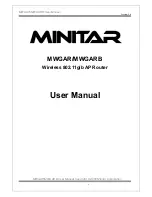WAP4410N User Guide 25
The Wireless - Wireless Security Tab
Configuring the Wireless-N Access Point
Radius
This option features a RADIUS server for client authentication. (This should only be used when a
RADIUS server is connected to the Access Point.)
•
Primary/Backup RADIUS Server
—Enter the RADIUS server’s IP address. The Backup
Radius Server will be used only if the primary Radius Server is unavailable.
•
Primary/Backup RADIUS Server Port
—Enter the port number used by the RADIUS
server. The default is 1812. The Backup Radius Server will be used only if the primary
Radius Server is unavailable.
•
Primary/Backup Shared Secret
.—Enter the Shared Secret key used by the Access
Point and RADIUS server. The Backup Radius Server will be used only if the primary
Radius Server is unavailable.
WEP
This security mode is defined in the original IEEE 802.11. This mode is not recommended now
due to its weak security protection. Users are urged to migrate to WPA or WPA2.
•
Authentication Type
—Choose the 802.11 authentication type as either Open System
or Shared Key. The default is Open System.
•
Default Transmit Key
—Select the key to be used for data encryption.
Summary of Contents for WAP4410N
Page 1: ...BUSINESS SERIES Model WAP4410N Wireless N Access Point with Power Over Ethernet User Guide ...
Page 68: ...WAP4410N User Guide 63 Safety Notices ...
Page 69: ...WAP4410N User Guide 64 Safety Notices ...
Page 70: ...WAP4410N User Guide 65 Safety Notices ...
Page 71: ...WAP4410N User Guide 66 Safety Notices ...
Page 72: ...WAP4410N User Guide 67 Safety Notices ...
Page 73: ...WAP4410N User Guide 68 Safety Notices ...
Page 74: ...WAP4410N User Guide 69 Safety Notices For more information visit www linksys com ...