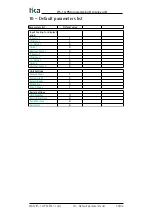IFS-10-PM programming & display unit
Input Scaling for display 3 and 4
For Display 3: Scaled Input 1 and Display 4: Scaled Input 2, refer to the “5.3
“NORMAL OPERATION“ mode” section on page 16.
NOTE
If the version of the safety device is higher than 04A, this menu is available in
the safety device as “OPU menu”.
Parameter
Min
Max
Default
X Factor 1
It sets the multiplication factor to be
applied to the input frequency 1 before it
is shown in the display mode 3.
-999999
1
/ Divisor 1
It set the divisor to be applied to the input
frequency 1 before it is shown in the
display mode 3.
1
999999
1
+/- Value 1
It sets the value to be added to /
subtracted from the input frequency 1
before it is shown in the display mode 3.
-999999
999999
0
Units 1
It sets the measuring unit of the value to
be shown in the display mode 3.
0
Hz
1
kHz
2
m/s
3
km/h
4
mph
5
min-1
6
rpm
7
sek-1
8
rps
9
Stk/h
10
pcs/h
11
%
12
(no measuring unit)
0
12
0
Decimal Point 1
It sets the number of decimal places of
the value to be shown in the display mode
3.
0
5
0
X Factor 2
-999999
1
/ Divisor 2
1
999999
1
MAN IFS-10-PM EN 1.1.odt
6 - IFS-10-PM parameters list
29/44