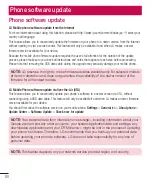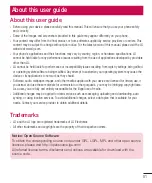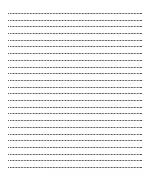77
BATTERY SAVER
Tap the Battery saver switch to toggle it On or Off. Tap Battery saver to access the following settings:
Turn Battery saver On
– Sets the battery charge percent level that will automatically turn on Battery saver.
Choose from Immediately, 10% battery, 20% battery, 30% battery, and 50% battery.
Help
– Tap to view help information on the battery saver tips.
< Smart cleaning >
Display the space in use and free in your phone. Tap
at the top right corner of the screen to set notification
interval and idle time period.
< Apps >
View and manage your applications.
< Default message app >
Set Messaging or Hangouts as default app.
< Backup & reset >
Change the settings for managing your settings and data.
Back up my data
– Set to backup your settings and application data to the Google server.
Backup account
– Set to backup your account.
Automatic restore
– Set to restore your settings and application data when the applications are reinstalled on
your device.
LG Backup service
– Backs up all information on the device and restores it in the event of data loss or
replacement.
Factory data reset
– Reset your settings to the factory default values and delete all your data. If you reset the
phone this way, you are prompted to re-enter the same information as when you first started Android.
< Printing >
Allows you to print the content of certain screens (such as web pages displayed in Chrome) to a printer
connected to the same Wi-Fi network as your Android device.
< About phone >
View legal information and check your phone status and software version.
Summary of Contents for Spray 402LG
Page 1: ...ENGLISH User Guide 402LG MFL00000000 1 0 www lg com ...
Page 2: ......
Page 6: ...4 Accessories 82 Troubleshooting 83 FAQ 86 Table of contents ...
Page 94: ......
Page 95: ......
Page 96: ......