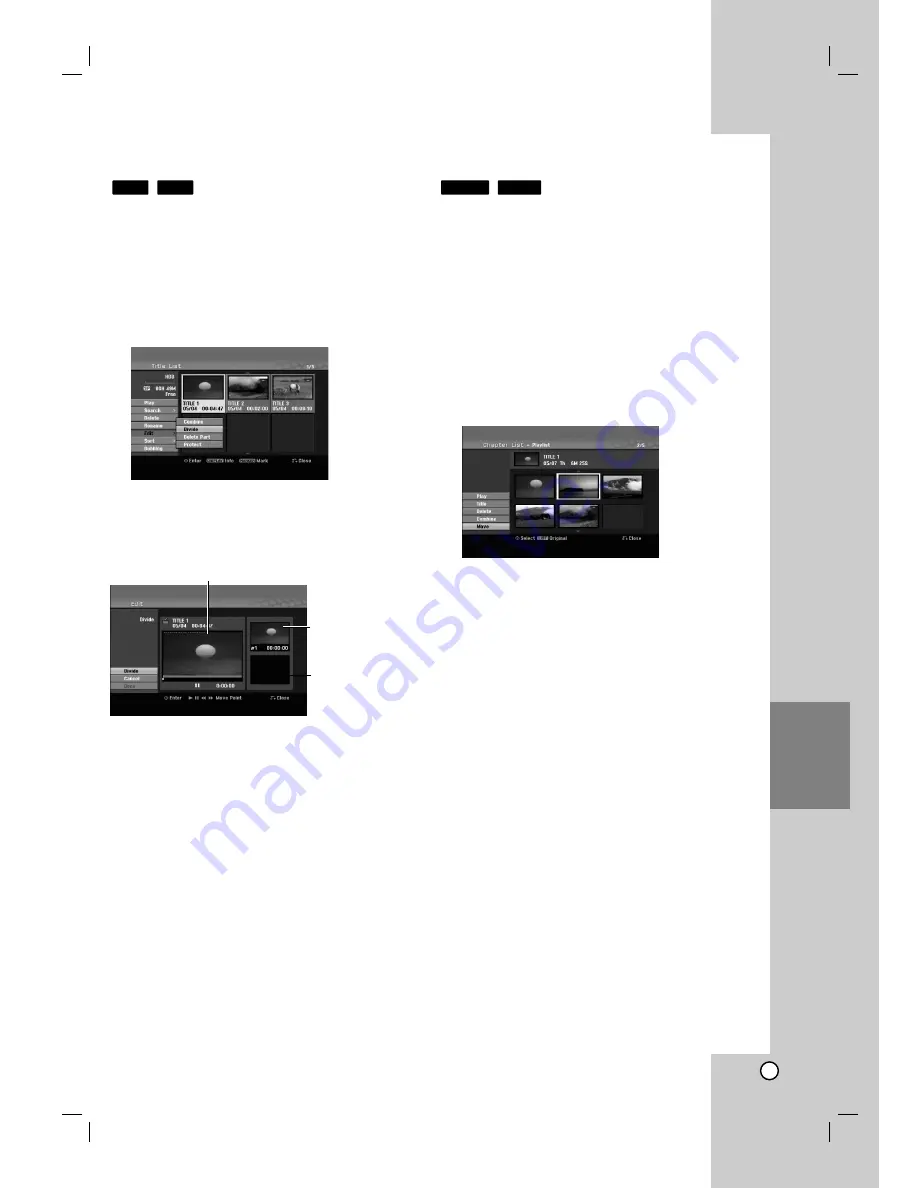
55
Editing
Divide One Title Into Two
Use this command to split a title up into two new titles.
1. On the Title List menu, select a title you want to
divide then press ENTER.
The menu options appears on the left side of the
screen.
2. Select [Divide] option.
Example: Title List (HDD)
3. Press ENTER.
Edit (Divide) menu appears. [Divide] option is
highlighted.
4. Use play, pause step, search and slow-motion to
find the point you want to divide the title.
5. Select [Divide] option then press ENTER at the
point.
To reset the point, select [Cancel] option then
press ENTER. Repeat from step 3.
6. Choose [Done] option then press ENTER to fix the
dividing point.
The title is divided into two new titles. It take up to
4 minutes to divide.
Notes:
You cannot select dividing point less than 3
seconds.
This function is not available for the titles that are
less than 7 seconds long.
Moving a Playlist Chapter
Use this function to re-arrange the playing order of
Playlist chapters on the Title List-Playlist menu.
Note:
This function is not available if there is only one
chapter.
1. Select a chapter on the Chapter List-Playlist menu.
2. Press ENTER.
The menu options appears on the left side of the
menu.
3. Use
v
/
V
to select [Move] option from Playlist
options then press ENTER.
4. Use
b
/
B
/
v
/
V
to choose the place you want to
move the chapter to then press ENTER.
After pressing ENTER, the updated menu is
displayed.
RAM
-RW
VR
+RW
HDD
The first title’s
thumbnail
Current picture
The second title’s
thumbnail
Summary of Contents for RH2T160
Page 66: ...P NO MFL56778745 ...


























