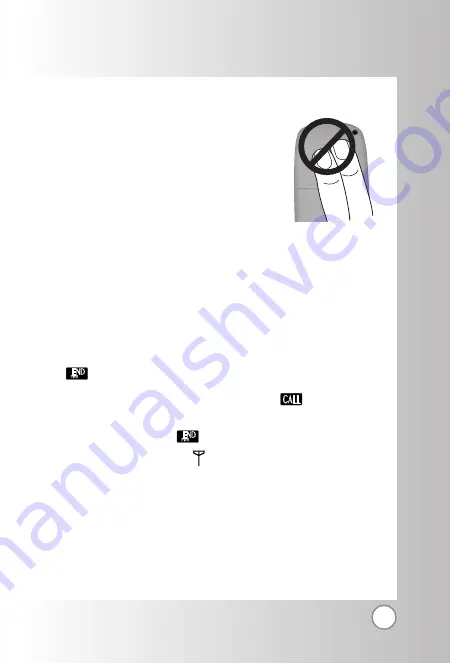
15
About the antenna
Your phone has a built-in antenna. As with
any other radio transmitting device, do not
touch the antenna unnecessarily when the
phone is switched on.
Contact with the antenna affects call quali-
ty and may cause the phone to operate at
a higher power level than needed.
Not touching the antenna during a call optimizes the antenna
performance and the talk-time of your phone. Normal position:
Hold the phone as you would any other telephone.
Making Calls
Every time you make a call, follow these steps:
1) Make sure that the phone is turned on. If not, hold down
for 2 seconds.
2) Type the phone number and then press
.
•
If the phone is locked, type the lock code.
3) To end the call, press
.
Note
In no service area,
appears from the screen. When
trying voice call in no service area, “
Call not complet-
ed. Please try again
” is displayed. It means you are in
no service area.
RD2230
















































