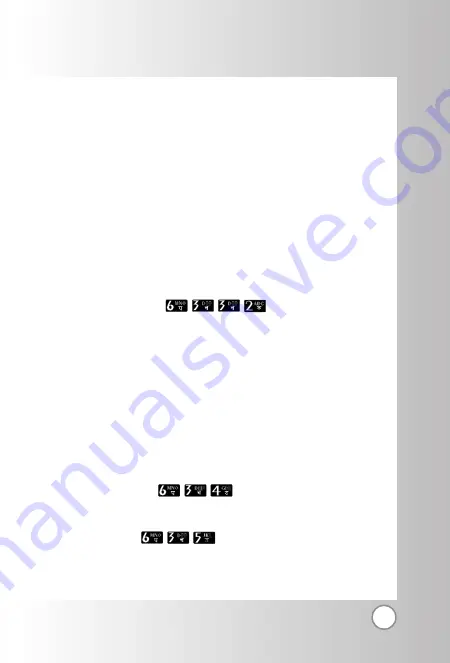
57
RD2230
rate of 153.6 kbps on the network side. The speed of
your connection depends upon network congestion, sig-
nal strength, and other variables.
G
Data In
: This setting enables a subscriber to receive
data calls.
G
Fax In
: Check with your service provider for availabil-
ity of this feature
Note
You need to purchase the Data Kit in order to be able to
use the phone as modem. The data kit includes a suitable
cable that has RS-232 interface for connecting the phone
to the PC. Please contact your service provider for further
information.
Data Baud
(
Menu
)
This setting enables the subscriber terminal to set the
baud rate.
G
Data Baud set
19,200
/
115,200
/
230,400
By default it is set to 115,200. If you change this set-
ting on the phone ensure that the PC baud rates are
changed to match accordingly.
Note
The wireless phone will work with the PC / PDAproperly
only when the serial port settings on both the PC match
with the baud rates set on the phone.
4)
Version
(
Menu
)
View the S/W and PRL version.
5)
Help
(
Menu
)
You can get more information about this menu.
















































