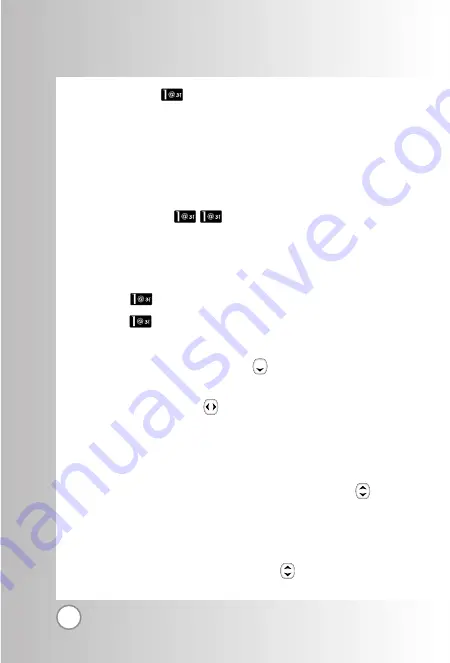
32
Names
(
Menu
)
Personal Phone Book Memory
The phone has 300 personal phone book memory locations
where you can store up to 4 phone numbers with 32 digit
capacity for each phone number.
Add name
(
Menu
)
You can save phone numbers, pager numbers and so on, up
to 300 entries.
1. Press Soft Key 1
Menu
.
2. Select
Names
.
3. Select
Add Name
.
4. Enter the phone numbers.
5. Select the label window using
.
6. Select your desired label types, such as
Home
,
Office,
Mobile
,
Other
using .
7. Press Soft Key 1
Next
.
8. Enter a name for the phone number (up to 16 characters).
Press Soft Key 1
Save
.
9. After selecting
Home
/
Office
/
Mobile
/
Other
using ,
input
phone number with number key.
10. To designate
Speed dial
, press Soft Key 1
Options
and
select
Speed dial
. Using number key, input speed dial or
select a desired speed dial with
. Select
Assign
by
Using Phone Menus
Using Phone Menus
RD2230






























