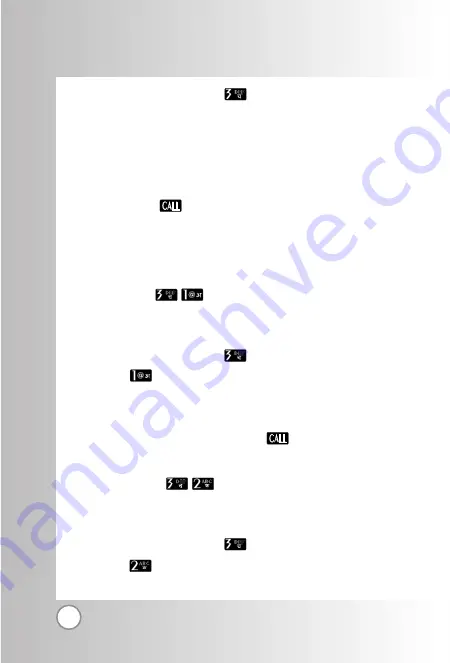
44
Call History (Menu
)
Allows you to view the 60 most recent phone calls. Once you
exceed the (total) 60-number storage limit, the oldest call his-
tory record is overwritten. These calls are divided into 4 types
of calls.
NOTE
You can view Call history in two ways.
• The
key in idle mode, total of 60 most recent calls
including Missed, Received and Dialled are displayed.
• In Call history menu, total 60 numbers are listed under
Missed, Received, Dialled and In call memo.
Missed
(
Menu
)
Allows you to view list of all missed calls.
Maximum 60 numbers are possible.
1. Press Soft Key 1
Menu
,
Call History
.
2. Select
Missed
.
3. Press Soft Key 1
Options
.
View
/
Send message
/
Save
/
Erase
appears on the screen.
4. You may place a call by pressing
.
Received
(
Menu
)
Allows you to view list of all received calls.
Maximum 60 numbers are possible.
1. Press Soft Key 1
Menu
,
Call History
.
2. Select
Received
.
Using Phone Menus
Using Phone Menus
RD2230






























