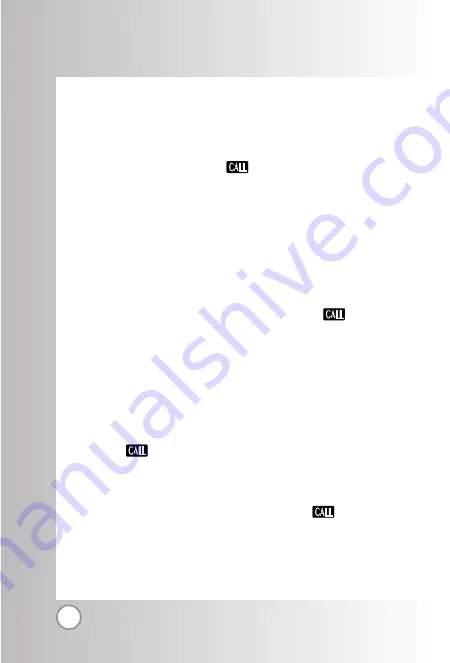
30
G
For locations 1 through 9, you can use one-touch dialing by
pressing and holding the corresponding key to the memo-
ry location to be dialled.
or
G
Press a digit, then press
.
Two-Touch Speed Dialing
: This feature enables you to dial
numbers in your Speed dials through two keys (for locations 10
to 99.)
1) Press the first digit.
2) Press and hold the key of the second digit.
or
1) Press the first and second digit, then press
.
Note
To use speed dialing, you first need to assign a number
from the phone book to a speed dial location.
Dialing from a Memory List
1) From a memory list, press the scroll keys to go to the mem-
ory location you want.
2) Press
.
Dialing from a Memory Location
G
While viewing a memory location, press
to call.
Phone Book Featur
Phone Book Featur
es
es
RD2230






























