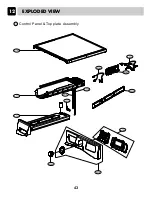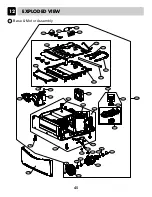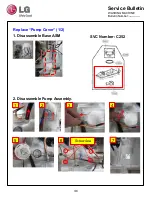DISASSEMBLE INSTRUCTIONS
11
1. Disassemble top plate by unscrewing 2
screws on the rear of the dryer.
2. After pulling drawer assembly out and
unscrew 4 screws.
3. Disassemble control panel by
unscrewing 2 screws on the Rear of the
panel frame.
DRAWER
TOP PLATE
CAUTION
To reduce the risk of personal injury, adhere to all industry recommended safety procedures
including the use of long sleeved gloves and safety glasses.
Failure to follow all of the safety warnings in this manual could result in property damage,
personal injury or death.
37
Summary of Contents for RC7055*P*Z
Page 9: ...PROGRAM CYCLE 4 9 ...
Page 12: ...INSTALLATION INSTRUCTIONS 5 12 ...
Page 14: ...MAINTENANCE INSTRUCTIONS 6 1 2 4 5 6 7 CAUTION 3 8 14 ...
Page 15: ...COMPONENT TESTING TIPS 7 15 ...
Page 18: ...WIRING DIAGRAM 8 18 ...
Page 20: ...TROUBLESHOOTING 9 20 ...
Page 21: ...Error Mode TROUBLESHOOTING 9 21 ...
Page 55: ...AUGUST 2011 PRINTED IN KOREA P No 3828EL9001Y ...