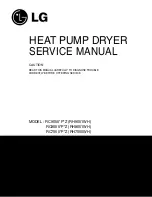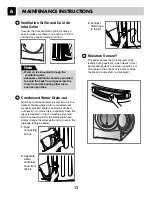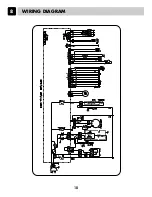PROGRAM CYCLE
4
7
Time Delay
You can use the Time Delay option to delay
the finishing time of drying cycle. Maximum
Time Delay is 19 hours.
Minimum Time Delay is 3 hours.
1. Turn the dryer on.
2. Select a cycle.
3. Set time delay hour by press the
“ ”, “ ” button.
4. Press Start/Pause button.
Anti-Crease
The Anti-Crease option prevents creases
that are formed when the laundry is not
unloaded promptly at the end of the drying
cycle. When Anti Crease is selected, the
dryer repeatedly runs and pauses, giving
you 2 hours to unload the laundry. If the
door is opened during the Anti-Crease
option, the option is cancelled.
Favorite
Favorite option allows you to store a
customized dry cycle for future use.
1. Turn the dryer on.
2. Select a cycle.
3. Select the option or additional program.
(Anti-Crease, Eco Hybrid
TM
etc.)
4. Press and hold Favorite option button for 3
seconds.
The Favorite option is now stored for future
use. To reuse the stored cycle, select
Favorite option and press the Start/Pause.
Drum Light
Whilst the dryer is running it is possible to see
inside the drum if you select the Drum Light
function.
Light on : Door is opened.
For 3 sec drum light button are
selected.
Light off : Door is closed. Off automatically.
Eco Hybrid
TM
This additional program is able to save
energy or time.
Eco: energy saving course. (Heat Pump only)
Hybrid: time saving course. (Heat Pump +
Heater) You will see “ speed ”
indication on the LED.
Note
Option
Hand Iron
This function remains more moist than the
condition for ironing.
Damp Dry Beep
This function lets you know when the clothes
are ready for ironing.
Cycle
Dry Level
Iron
Hand Iron
is available
Option
Cotton
Mixed Fabric
Easy care
Note
Cycle
Dry Level
Extra
Very
Cupboard
Light
Damp Dry Beep
is available
Option
Cotton
Mixed Fabric
Easy care
Buzzer
This is a option to enable you to adjust
volume of beeper sound.
For the safety of your children, press Dry
Level button for about 3 seconds.
You will see “ ” indication on the LED.
You can see “ ” sign on LED window.
- All controls except Child Lock and Power
buttons will be disabled.
- Child Lock lasts after the end of cycle.
Child Lock ( & )
Note
For “Child Lock is off ”, press Dry Level
button for about 3 seconds.
Summary of Contents for RC7055*P*Z
Page 9: ...PROGRAM CYCLE 4 9 ...
Page 12: ...INSTALLATION INSTRUCTIONS 5 12 ...
Page 14: ...MAINTENANCE INSTRUCTIONS 6 1 2 4 5 6 7 CAUTION 3 8 14 ...
Page 15: ...COMPONENT TESTING TIPS 7 15 ...
Page 18: ...WIRING DIAGRAM 8 18 ...
Page 20: ...TROUBLESHOOTING 9 20 ...
Page 21: ...Error Mode TROUBLESHOOTING 9 21 ...
Page 55: ...AUGUST 2011 PRINTED IN KOREA P No 3828EL9001Y ...