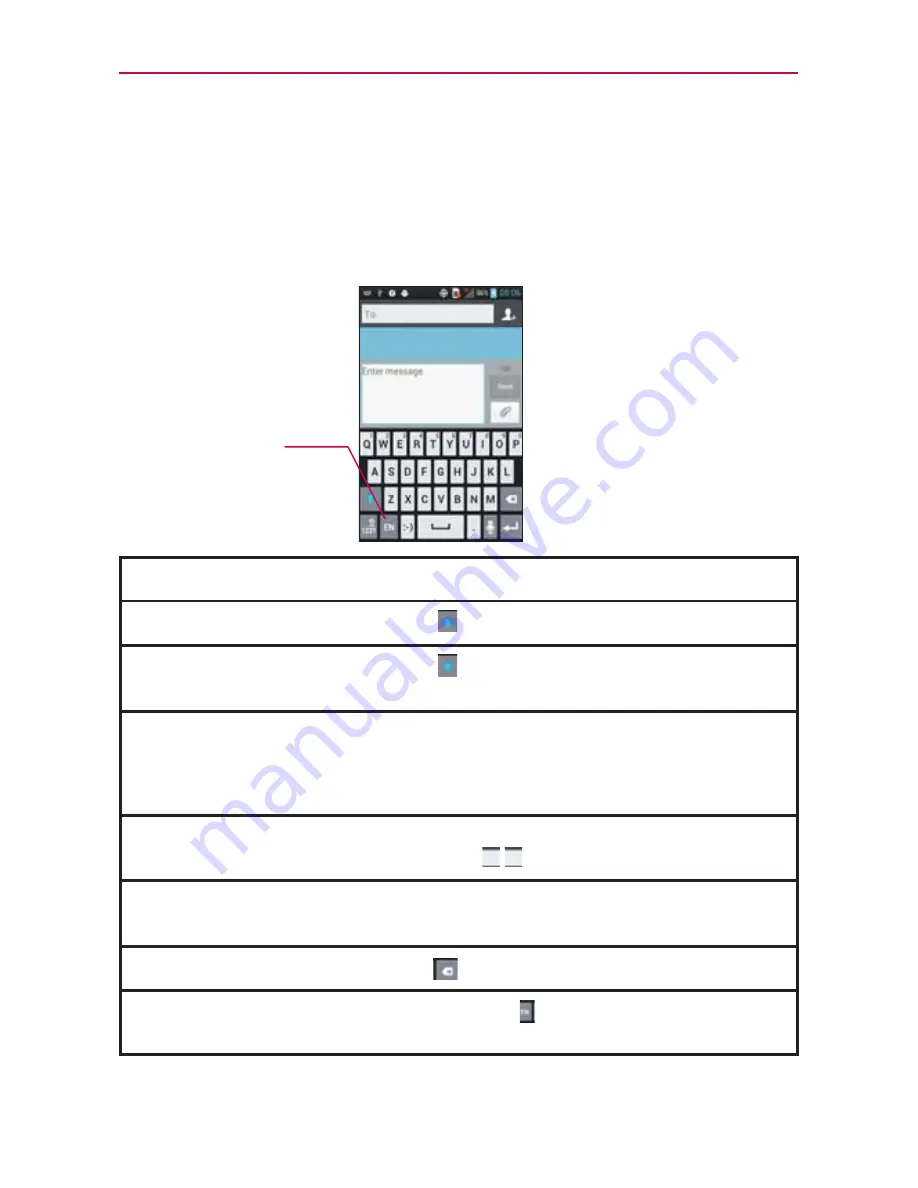
The Basics
Text Input Methods
Keyboard
You can easily enter text using the on-screen keyboard. The on-screen keyboard
displays automatically on the screen when you need to enter text. To manually
display the keyboard, simply touch a text field where you want to enter text.
Typing tips
Enter one capital letter
Touch .
Enter all capital letters
Touch twice.
Touch again to revert to lowercase.
Highlight text
Double-tap a word to highlight it. To highlight
a range of text, double-tap the screen, then
drag the blue highlight markers to highlight
the text you want.
Cut or copy selected text
Touch and hold the desired text to highlight it.
Then touch
Cut
or
Copy
.
Paste the cut or copied
text
Touch and hold the location to paste the text,
then touch
Paste
.
Delete a character
Touch
. Touch and hold to delete all of the text.
Language toggle
Touch and hold to open a dialog box and
select the desired text input language.
Text input settings
Toggles between
different languages.
















































