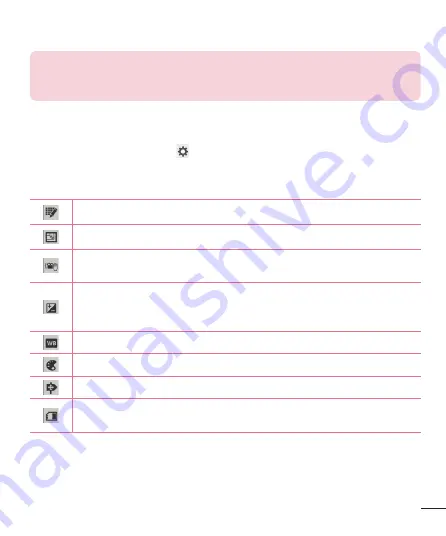
51
TIP!
When recording a video, place two fingers on the screen and pinch to use the
Zoom function.
Using the advanced settings
Using the viewfinder, touch to open all the advanced options.
Adjust the video camera settings by scrolling the list. After selecting the
option, tap the
Back Key
.
Edit the quick menus displayed on the viewfinder.
Touch to set the size (in pixels) of the video you are recording.
Allows you to reduces image blur due to the movement of the
subject of the video or hand movement.
Defines and controls of the amount of sunlight entering the lens.
Slide the brightness indicator along the bar towards “-” for a lower
brightness video or towards “+” for a higher brightness video.
Improves color quality in various lighting conditions.
Choose a color tone to use for your new view.
Activate this to use your phone's location-based services.
Allows you to choose where to save your pictures. Choose from
SD card
and
Internal storage
.
Recording a video
1
Open the
Camera
application and slide the
Mode switch
down to
change to Video mode.






























