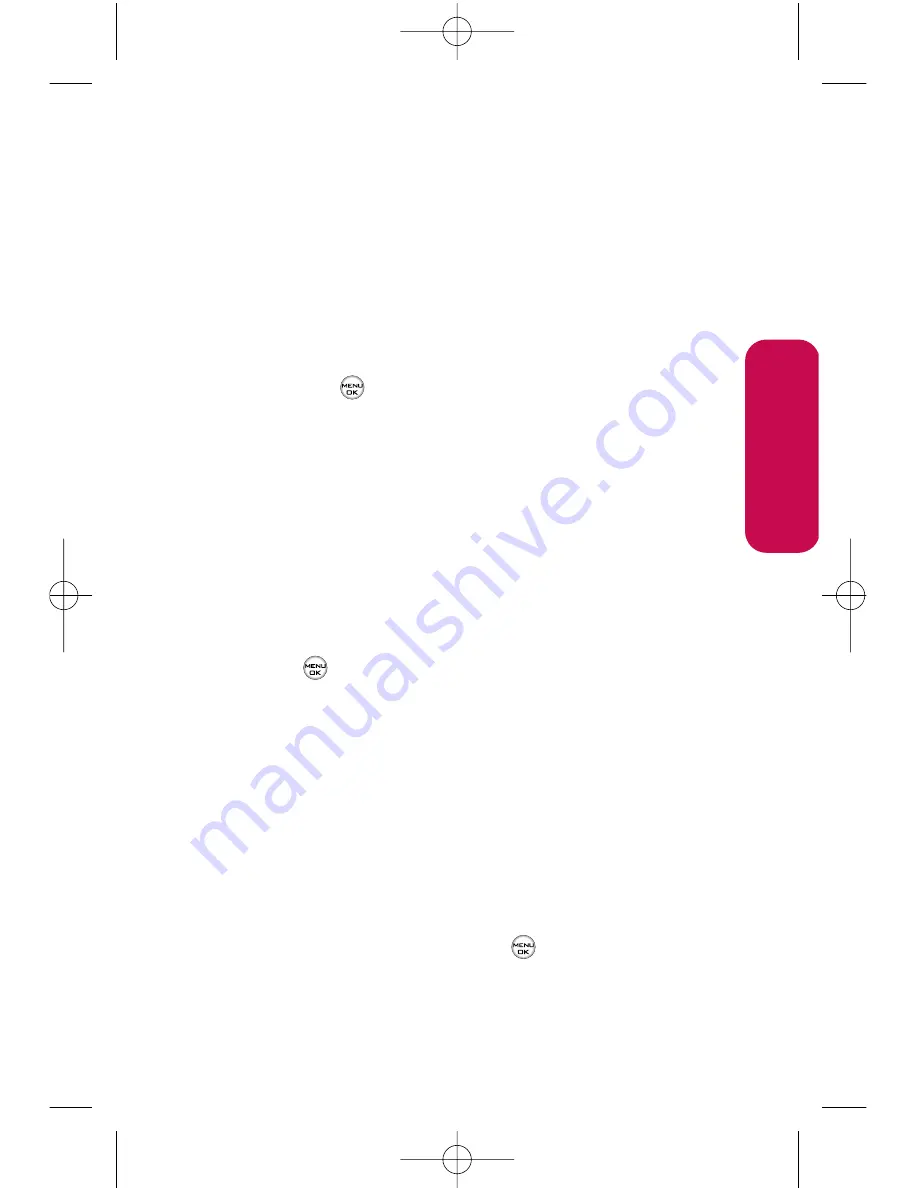
Section 2B: Controlling Your Phone’s Settings
45
Changing the Phone’s Menu Style
Your phone allows you to choose how the menu appears on
your display screen.
To select the display’s menu style:
1.
Select
Menu > Settings > Display > Menu Styles
.
2.
Select
Grid
to view each main menu item as an animated
single-screen icon or
List
to view the main menu as a list,
and press
.
Changing the Clock Display
Choose whether you want your phone’s clock to be displayed
in analog mode, digital mode, or with time and date.
To change the clock’s appearance on the standby screen:
1.
Select
Menu > Settings > Display > Clock & Calendar
.
2.
Select
Normal Clock
,
Analog Clock
,
Digital Clock
,
Dual
Clock
,or
Calendar
.
3.
Press
to apply the clock display setting.
Changing the Text Input Font
This setting allows you to adjust the display appearance when
entering text (for example, when using the notepad or when
adding a Contacts entry).
To change the text input font:
1.
Select
Menu > Settings > Display > Font Size
.
2.
Select
Message
,
Browser
, or
Notepad
.
3.
Select a desired size and press
.
Your Phone’
s Settings
LG350BR_Phone Guide_1.1.qxd 2/13/07 9:20 AM Page 45
Summary of Contents for LG350BR
Page 2: ...L LG G L LG G3 35 50 0B BR R P Ph ho on ne e G Gu ui id de e ...
Page 7: ......
Page 13: ...vi ...
Page 14: ...Getting Started Section 1 ...
Page 19: ...6 ...
Page 20: ...Section 2 Your Phone ...
Page 139: ...126 LG350BR_Phone Guide_1 1 qxd 2 13 07 9 20 AM Page 126 ...
Page 140: ...Section 3 Service Features LG350BR_Phone Guide_1 1 qxd 2 13 07 9 20 AM Page 127 ...
Page 177: ...164 LG350BR_Phone Guide_1 1 qxd 2 13 07 9 21 AM Page 164 ...






























