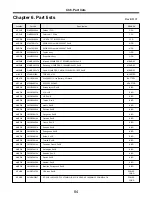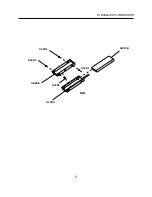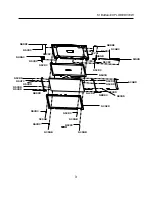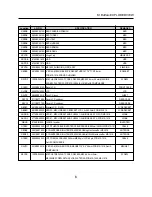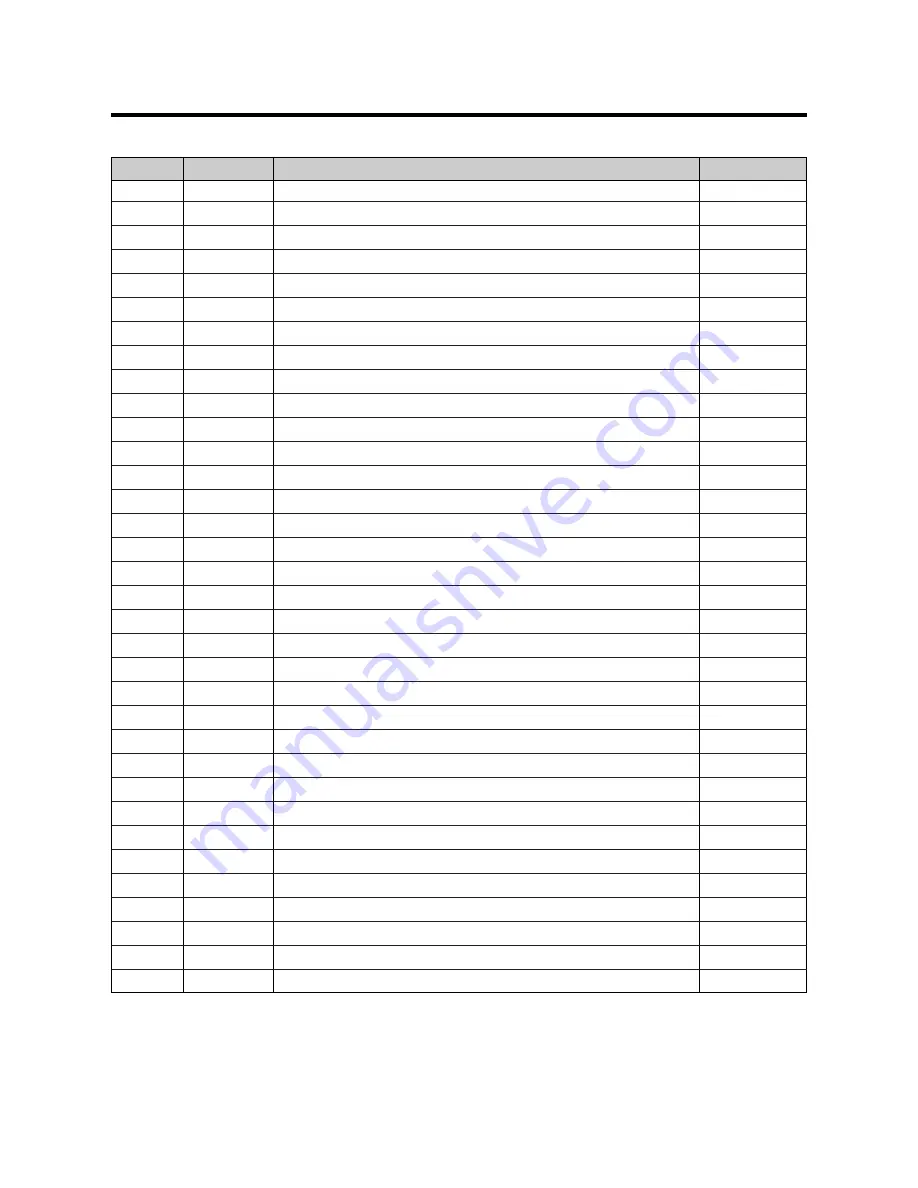
K1 Buffalo EXPLODED VIEW
4
Location
LG P/N
SPECIFICATION
REMARKS
ˇ
NCPUB
0IMCR00009A Dothan 1.73G
CPU
NCPUB
0IMCR02097B Celeron M 1.5GHz
CPU
NLCDB
6304FAU026A 15" XGA TFT, B150XG02 v4
LCD
NHDDB
6744C00137A 40GB; 4200rpm; MHV2040AT, RoHS
HDD
NHDDB
6744C00160A 60GB; 4200rpm; MHV2060AT, RoHS
HDD
NOODB
2029B09007A Combo
assy
ODD
NOODB
2026B00029A Super-Multi
Assy
ODD
NMEMB
0IMMR00233A Infineon, 256MB DDR2, TS32MSQ64V5M, RoHS
MEMORY
NMEMB
0IMMR00233B Samsung, 512MB DDR2, TS64MSQ64V5J, RoHS
MEMORY
NMEMB
0IMMR00247A Hynix, 512MB DDR2, M2OHY2G3H3410G1B5Z, RoHS
MEMORY
NINVB
6708BI0102A
TWS-400-9152
INVERTER
NBATB
6911B00160A 6cell (18651) Li-ion Battery ; LG-brand
BATTERY
NACAB
6708BA0074A 65W; FSP065-AAC
ADAPTOR
NKBDB
3823BC0001A Korean layout, RoHS
KBD
NKBDB
3823BC0003A UI, RoHS
KBD
NKBDB
3823BC0002A US, RoHS
KBD
NKBDB
3823BC0005A Taiwan, RoHS
KBD
NKBDB
3823BC0006A Arabic, RoHS
KBD
NKBDB
3823BC0004A Russian, RoHS
KBD
NKBDB
3823BC0017A Hungarian, RoHS
KBD
NKBDB
3823BC0018A German, RoHS
KBD
NKBDB
3823BC0009A French, RoHS
KBD
NKBDB
3823BC0007A Spanish, RoHS
KBD
NKBDB
3823BC0010A Portuguese, RoHS
KBD
NKBDB
3823BC0016A Italian, RoHS
KBD
NKBDB
3823BC0015A Turkish, RoHS
KBD
NKBDB
3823BC0014A Canadian French, RoHS
KBD
NKBDB
3823BC0011A Norwegian, RoHS
KBD
NKBDB
3823BC0012A Swedish, RoHS
KBD
NKBDB
3823BC0013A Danish, RoHS
KBD
NKBDB
3823BC0008A Hebrew, RoHS
KBD
NKBDB
3823BC0019A Brazilian Portuguese, RoHS
KBD
NCABB
6410BC10706 USA type, RoHS
POWER CORD
NCABB
6410BM20307 SP-021A+H03VVH2-F 2X0.75MM2+IS-033 I-SHENG KS 1800MM 2P CONN BLACK
POWER CORD
Summary of Contents for K1
Page 1: ...0 Service Manual K1 LG Electronics ...
Page 18: ...17 System Block Diagram Ch3 System information ...
Page 58: ...57 3 Remove HDD using a tag Ch5 Removing and replacing a part ...
Page 59: ...58 Ch5 Removing and replacing a part ...
Page 61: ...60 3 Remove the Memory Ch5 Removing and replacing a part ...
Page 67: ...66 Ch5 Removing and replacing a part ...
Page 69: ...68 3 Disconnect the Connector 4 Remove the Retainer Ch5 Removing and replacing a part ...
Page 73: ...72 2 Disconnect the LVDS Inverter Cable Ch5 Removing and replacing a part ...
Page 74: ...73 3 Remove the Display Module Ch5 Removing and replacing a part ...
Page 77: ...76 4 Remove the Keydeck 5 Disconnect the Touchpad Connector Ch5 Removing and replacing a part ...
Page 78: ...77 6 Disconnect the Power Cable then remove the Keydeck Ch5 Removing and replacing a part ...
Page 81: ...80 4 Disconnect the MDC Cable Ch5 Removing and replacing a part ...
Page 83: ...82 7 Remove the USB Board Ch5 Removing and replacing a part ...
Page 90: ...K1 Buffalo EXPLODED VIEW 2 NHDDB NCVRH NSCRF NSCRF NSCRF NSCRF NBRKB ...