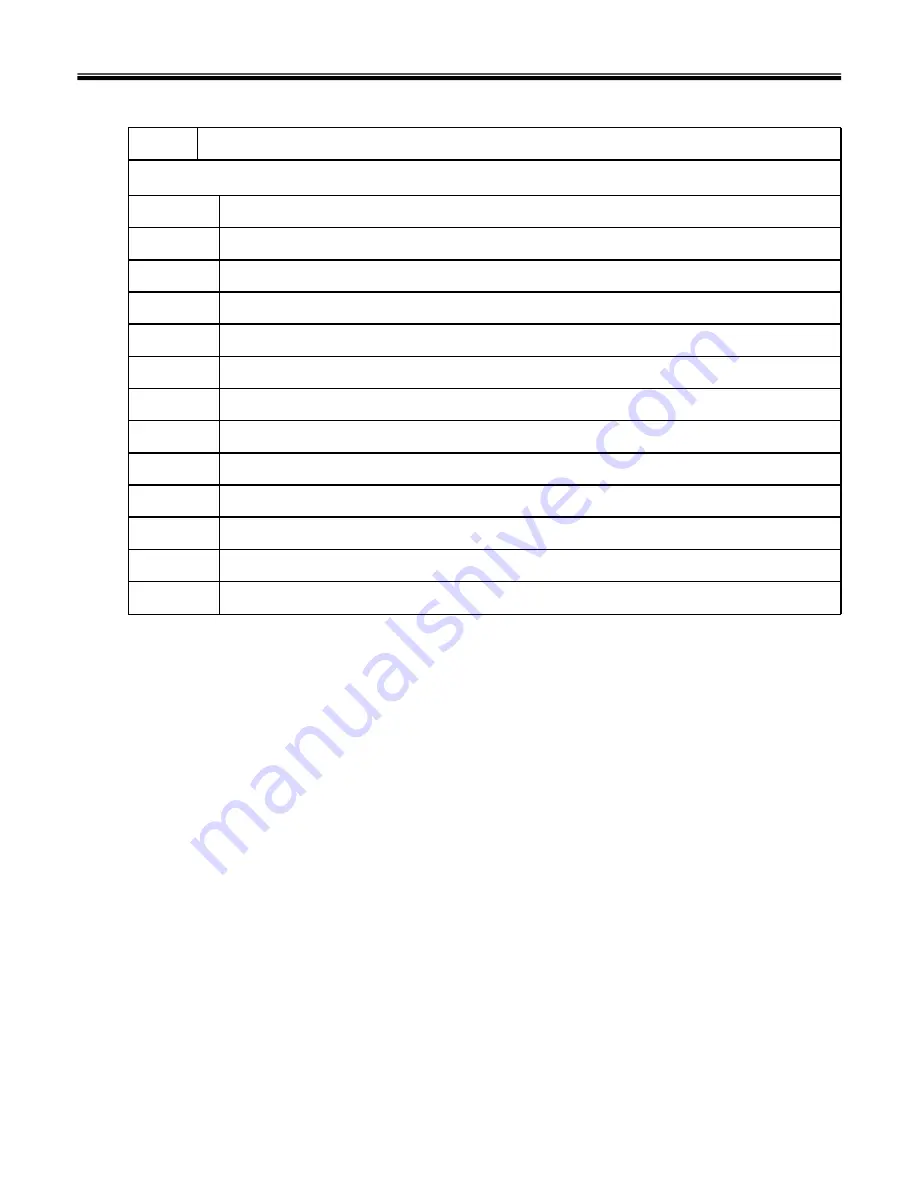
48
RJ45 Jack Pin Bending
NBI40
Blue Tooth Function Fail
NBI39
LCM Display Abnormally
NBI38
DVD Region Code Error
NBI37
CPU Fan Fail
NBI36
System Or NB Temperature Is Too High
NBI35
Remote Controller Function Fail
NBI34
Audio DJ Button Function Fail
NBI33
Lid Switch Function Fail
NBI32
AC Adapter Connector Fail
NBI31
Status Indicator LED Fail
NBI30
Quick Lanch Buttons <Instant Key> Function Fail
NBI29
Connect Quality Is Unstable Via WLAN
NBI28
I/O Issue
English Description
Code
Ch4. Symptom-to-part index
Summary of Contents for K1
Page 1: ...0 Service Manual K1 LG Electronics ...
Page 18: ...17 System Block Diagram Ch3 System information ...
Page 58: ...57 3 Remove HDD using a tag Ch5 Removing and replacing a part ...
Page 59: ...58 Ch5 Removing and replacing a part ...
Page 61: ...60 3 Remove the Memory Ch5 Removing and replacing a part ...
Page 67: ...66 Ch5 Removing and replacing a part ...
Page 69: ...68 3 Disconnect the Connector 4 Remove the Retainer Ch5 Removing and replacing a part ...
Page 73: ...72 2 Disconnect the LVDS Inverter Cable Ch5 Removing and replacing a part ...
Page 74: ...73 3 Remove the Display Module Ch5 Removing and replacing a part ...
Page 77: ...76 4 Remove the Keydeck 5 Disconnect the Touchpad Connector Ch5 Removing and replacing a part ...
Page 78: ...77 6 Disconnect the Power Cable then remove the Keydeck Ch5 Removing and replacing a part ...
Page 81: ...80 4 Disconnect the MDC Cable Ch5 Removing and replacing a part ...
Page 83: ...82 7 Remove the USB Board Ch5 Removing and replacing a part ...
Page 90: ...K1 Buffalo EXPLODED VIEW 2 NHDDB NCVRH NSCRF NSCRF NSCRF NSCRF NBRKB ...






























