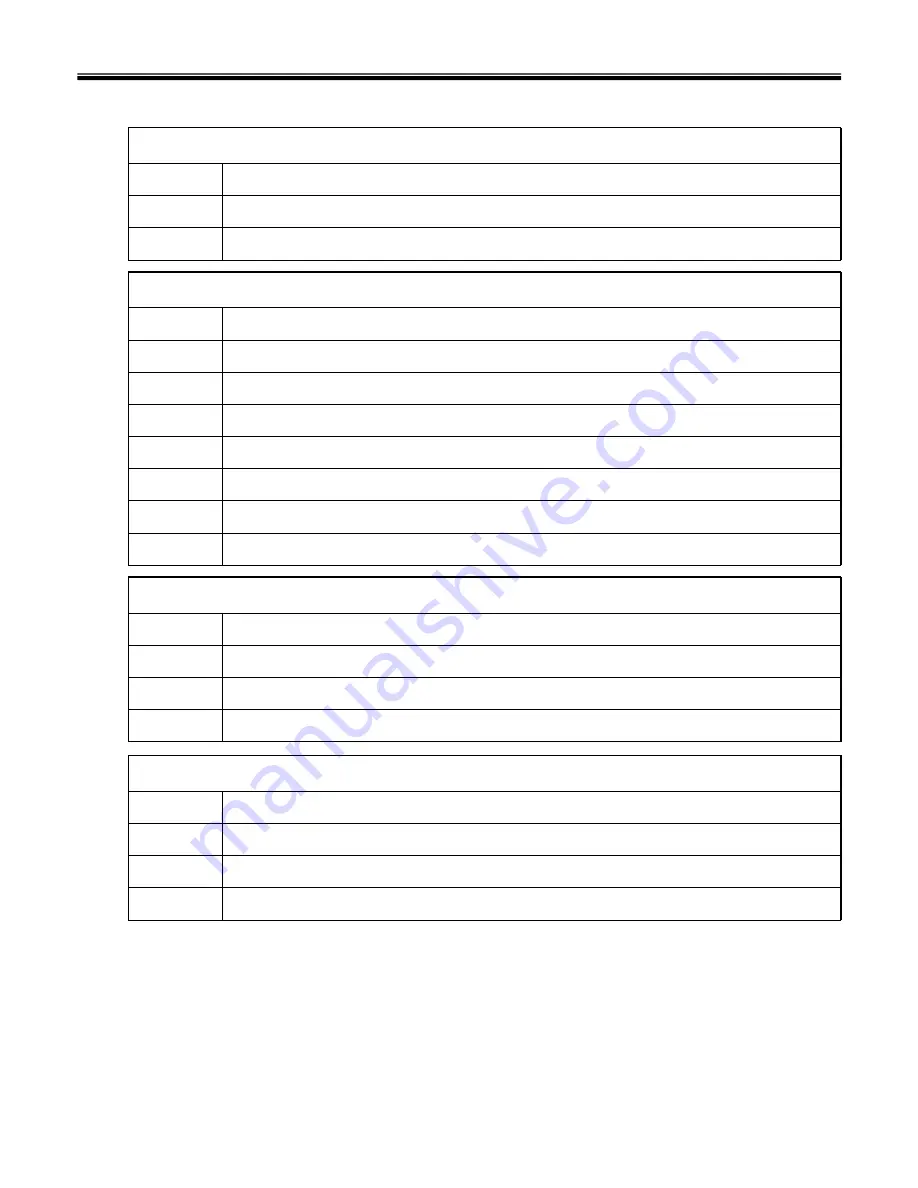
46
CPU Socket Fail
NBCP3
CPU Breakdown
NBCP2
CPU Speed Display Incorrectly
NBCP1
CPU Issue
Can’t Power On When Use Battery Only
NBB08
Battery Electric Leakage
NBB07
Battery Capacity Display Abnormally In OS
NBB06
Battery Life Is Too Short
NBB05
Battery Breakdown
NBB04
Battery’s Capacity Will Down To Empty Quickly
NBB03
Battery Pack Can’t Charge To 100%
NBB02
Battery Pack Can’t Charge
NBB01
Battery Pack Issue
Keyboard Breakdown
NBK04
Keyboard Button Drop Out
NBK03
Keyboard Button Function Fail
NBK02
Keyboard Can’t Work
NBK01
Keyboard Issue
Touchpad Button Function Fail
NBT04
Touchpad Surface Damage
NBT03
Touchpad Can’t Work
NBT02
System Can’t Detect Touchpad
NBT01
Touchpad Issue
Ch4. Symptom-to-part index
Summary of Contents for K1
Page 1: ...0 Service Manual K1 LG Electronics ...
Page 18: ...17 System Block Diagram Ch3 System information ...
Page 58: ...57 3 Remove HDD using a tag Ch5 Removing and replacing a part ...
Page 59: ...58 Ch5 Removing and replacing a part ...
Page 61: ...60 3 Remove the Memory Ch5 Removing and replacing a part ...
Page 67: ...66 Ch5 Removing and replacing a part ...
Page 69: ...68 3 Disconnect the Connector 4 Remove the Retainer Ch5 Removing and replacing a part ...
Page 73: ...72 2 Disconnect the LVDS Inverter Cable Ch5 Removing and replacing a part ...
Page 74: ...73 3 Remove the Display Module Ch5 Removing and replacing a part ...
Page 77: ...76 4 Remove the Keydeck 5 Disconnect the Touchpad Connector Ch5 Removing and replacing a part ...
Page 78: ...77 6 Disconnect the Power Cable then remove the Keydeck Ch5 Removing and replacing a part ...
Page 81: ...80 4 Disconnect the MDC Cable Ch5 Removing and replacing a part ...
Page 83: ...82 7 Remove the USB Board Ch5 Removing and replacing a part ...
Page 90: ...K1 Buffalo EXPLODED VIEW 2 NHDDB NCVRH NSCRF NSCRF NSCRF NSCRF NBRKB ...






























