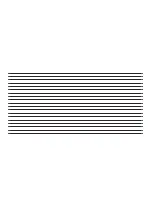88
Troubleshooting
Symptom
Check
Cannot
connect the
wireless LAN
terminal
If the connection cannot be made
with the WPS function, refer to the
instruction manual of your wireless
LAN terminal, check the setting of
the WPS function, and then make
connecting operation again.
When connecting the wireless LAN
terminal to which PIN code from WPS
is specified, check if “WPS PIN” is
selected in WPS function settings
of this terminal and the correct PIN
code is set.
Communication problems
Symptom
Check
Communications
are not possible
Check if signals are received in the
service area.
If a security code is set to the Micro
USIM, log in to the setting page and
enter PIN1 code.
Check the settings of this terminal
and the APN registration.
Depending on the radio wave
condition, the Internet connection
may not be available. In that case,
turn this terminal off and turn it
on again.
Summary of Contents for CR820
Page 1: ...ENGLISH User Guide CR820 MFL67846801 1 0 www lg com ...
Page 2: ......
Page 3: ...CR820 User Guide ENGLISH ...
Page 35: ...33 Detaching from a PC Remove microUSB Connection Cable ...
Page 104: ......