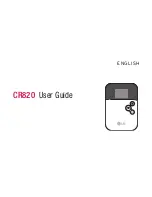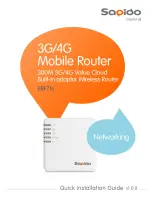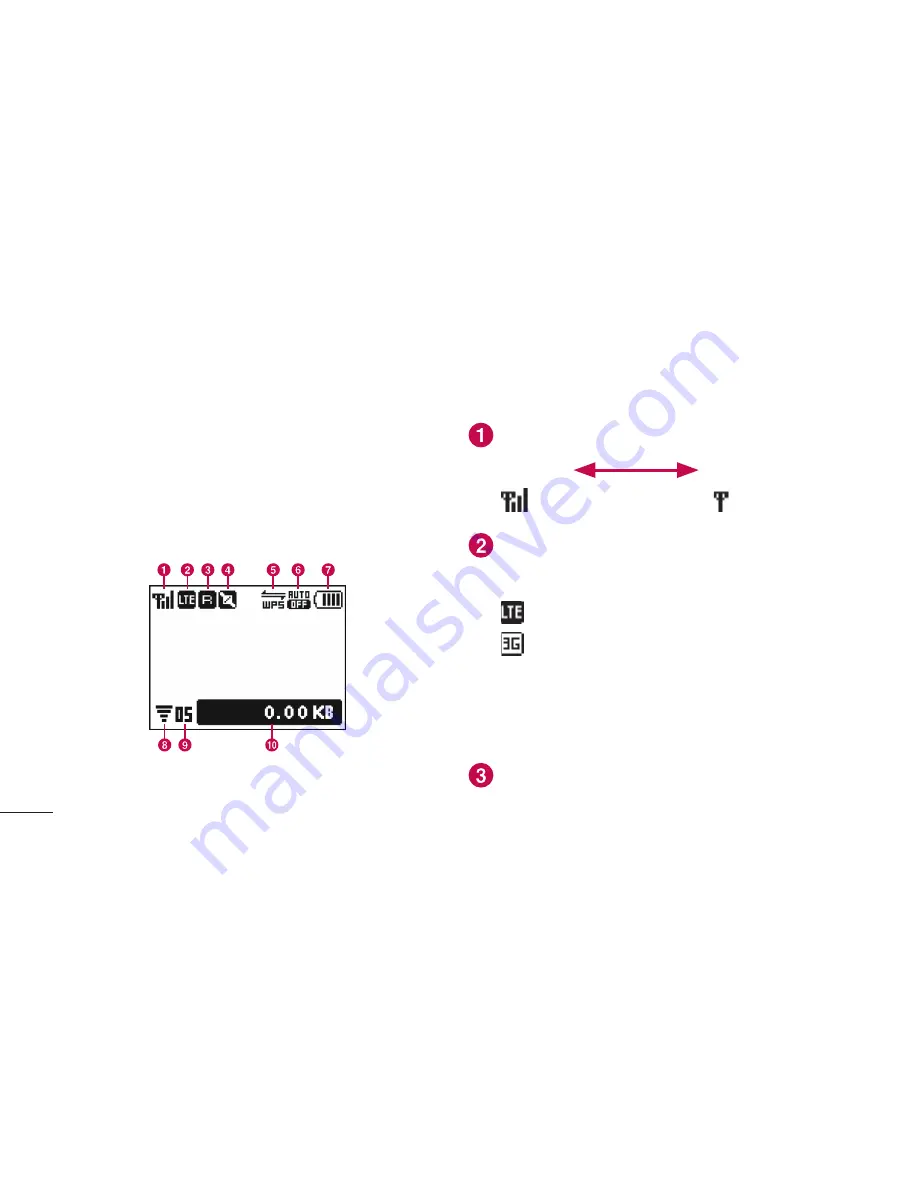
10
Before Using this Terminal
Display Overview
The signs (icons) that appear on the display
indicate these states (press the power
button to display the icons):
Levels of radio wave reception
Strong
Weak
Types of networks available during
connection
LTE
3G (HSDPA/HSUPA, W-CDMA)
Internet connection is unavailable when
an icon shows not connected appears
on the display of this terminal.
Activating global roaming
Summary of Contents for CR820
Page 1: ...ENGLISH User Guide CR820 MFL67846801 1 0 www lg com ...
Page 2: ......
Page 3: ...CR820 User Guide ENGLISH ...
Page 35: ...33 Detaching from a PC Remove microUSB Connection Cable ...
Page 104: ......