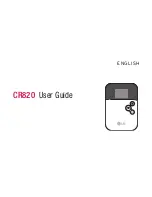14
Before Using this Terminal
Notch
Micro USIM slot guide
Notch
IC
(gold)
Removing the Micro USIM
When removing the Micro USIM, hold this
terminal with both hands.
•
Turn the power off and remove the
battery pack before removing the Micro
USIM.
1
Slide the Micro USIM in the direction of
arrow to remove.
Summary of Contents for CR820
Page 1: ...ENGLISH User Guide CR820 MFL67846801 1 0 www lg com ...
Page 2: ......
Page 3: ...CR820 User Guide ENGLISH ...
Page 35: ...33 Detaching from a PC Remove microUSB Connection Cable ...
Page 104: ......