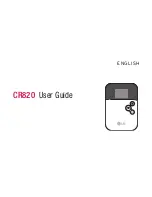7
Micro USIM
•
Do not put excessive force on the Micro
USIM when inserting or removing it into
this terminal.
•
Do not insert and use the Micro USIM
with another IC card reader/writer. Please
note that you are wholly liable for any
damage or malfunction as a result of
such action.
•
Always keep the IC portion of the Micro
USIM clean.
•
Clean the Micro USIM with a soft, dry
cloth (Lens cleaning cloth).
•
Be sure to keep a separate note of the
information registered to this terminal.
Claro assumes no responsibility for the loss of
any of your data.
•
Visit service center to return the
expended Micro USIM for the
environmental purpose.
•
Do not scratch, touch carelessly or short
circuit the IC portion.
Data loss or malfunction may result.
•
Do not drop or give shock to the Micro
USIM.
Malfunction may result.
Summary of Contents for CR820
Page 1: ...ENGLISH User Guide CR820 MFL67846801 1 0 www lg com ...
Page 2: ......
Page 3: ...CR820 User Guide ENGLISH ...
Page 35: ...33 Detaching from a PC Remove microUSB Connection Cable ...
Page 104: ......