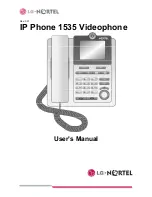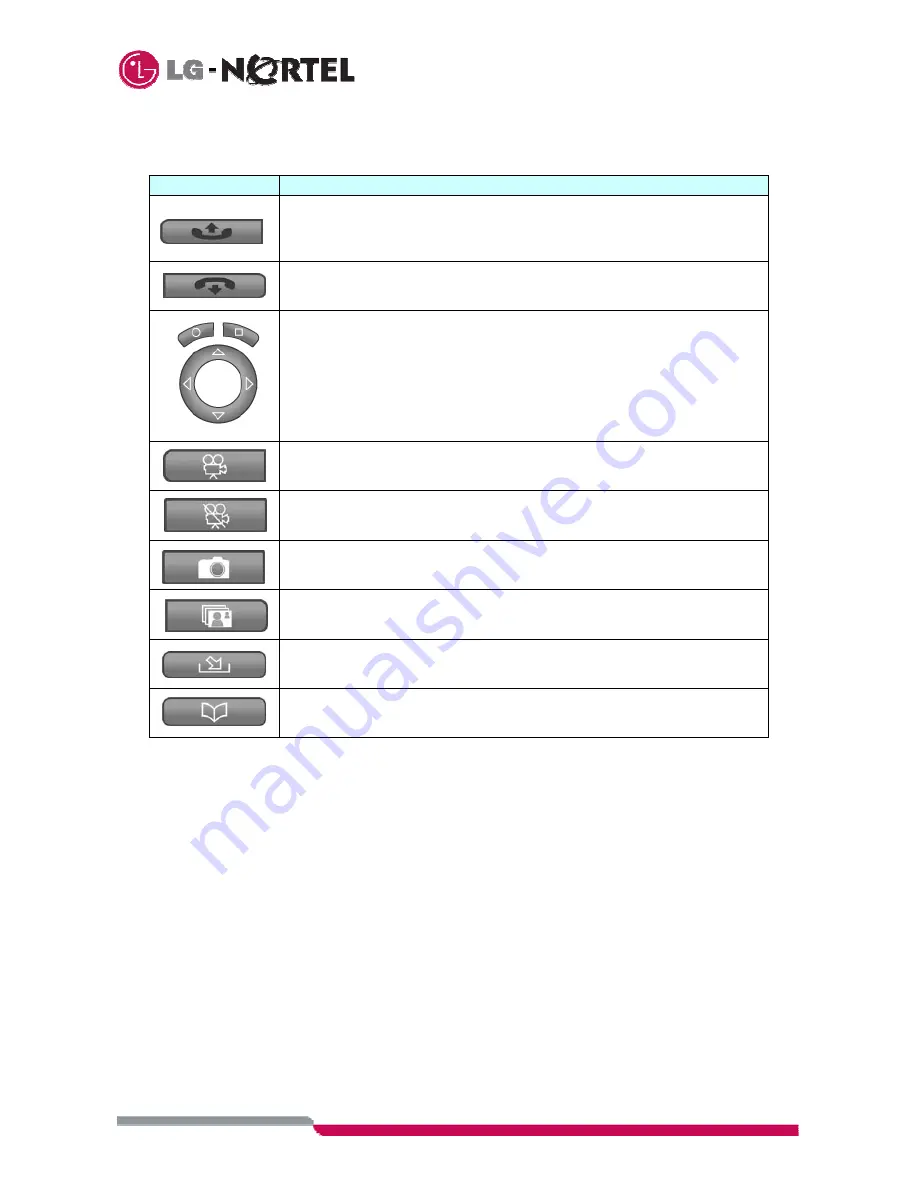
2
1.2 Description of the Keys
Key
Function
Speakerphone off-hook button.
With Handset on-hook, activates Speakerphone.
With Handset off-hook, switches to Speakerphone operation.
Call release button. While using the Speakerphone, this button will end the
call. Also, while browsing menus, this button will return to the previous menu.
Navigation buttons. Controls movement through the various menus.
In the idle screen:
c
Enables direct access to outgoing calls history
d
Enables direct access to the phone book
Video Call Button. Lets you place a video call or request Video call.
Also used to accept a Video call request.
Video Mute button. Lets you stop (mute) and restart video transmission
during a video call.
Camera button. Gives access to camera, and audio and video recorder.
On a video call, controls video window size.
FAVOURITES button. Gives direct access to browser Favourites.
MESSAGES button, gives access to voice mail service.
Table 1 Videophone buttons
1.3 Screen
Symbols
The telephone has a color screen displaying different icons giving you information on the Videophone’s
various events and status. The meaning of these will be detailed throughout this manual.
1.4 Care of the Videophone
The Videophone should only be cleaned with a moist or anti-static cloth. Do not use detergents or solvents.
Avoid using dry cloths as they can generate static electricity, which can be potentially dangerous for the
electrically sensitive parts of the Videophone.
When used in near proximity to electromagnetic sources such as Microwave ovens, audio interference may
result; relocate the device to minimize interference.