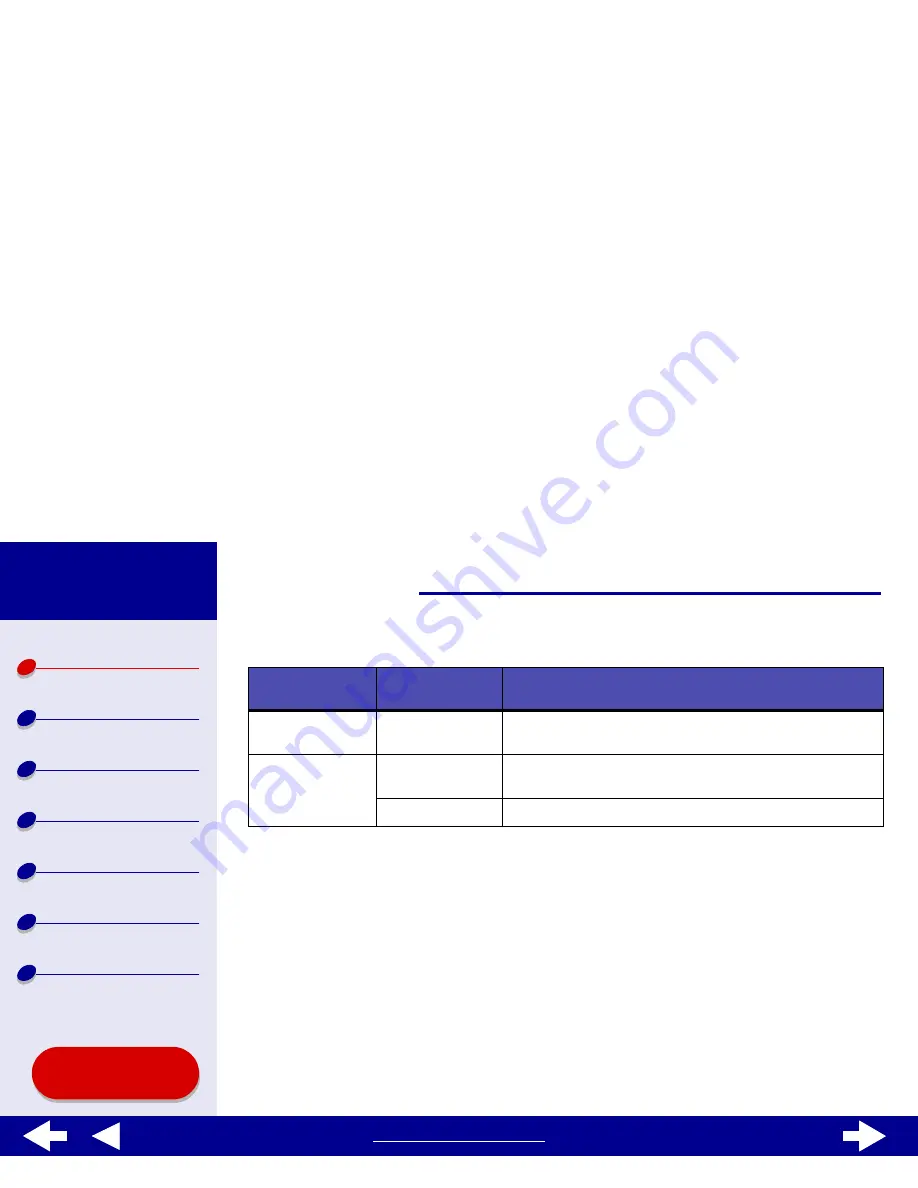
6
Printer overview
Printer overview
Basic printing
Printing ideas
Maintenance
Troubleshooting
Notices
Index
Lexmark Z54
Using this
Guide...
www.lexmark.com
2
Change the settings as needed.
For more information about these settings, click ? to view the OS X software Help.
3
Click OK to apply the settings and close the Page Setup dialog.
Print dialog
While your document is open, you can use the Print dialog to select settings that affect the
appearance of your document. To customize the settings in the Print dialog:
From this pop-
up menu:
Select:
When you want to:
Format for
Lexmark Z54
Format your page for printing with your Lexmark Z54
printer.
Settings
Page Attributes
Choose a paper size, orientation, or scaling value for your
document.
Summary
View a summary of the current page settings.





















