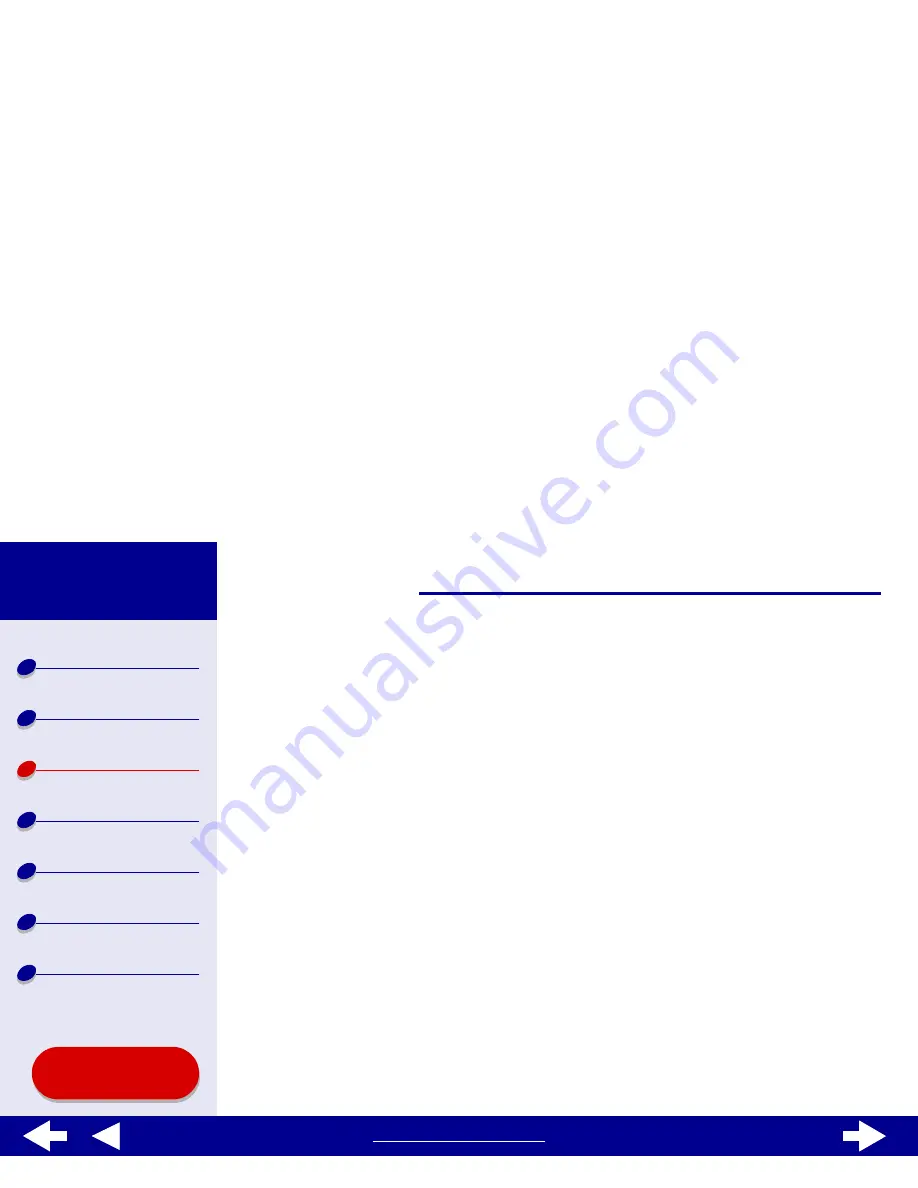
43
Printing ideas
Printer overview
Basic printing
Printing ideas
Maintenance
Troubleshooting
Notices
Index
Lexmark Z54
Using this
Guide...
www.lexmark.com
e
From the Paper Type pop-up menu, choose Iron-On Transfer.
Note: Choosing Iron-On Transfer automatically mirrors the image you want to
print. Make sure you do not select an option from your software
application that will mirror your image.
f
If your software application also mirrors the image, follow these steps:
–
From the pop-up menu in the upper left, choose Advanced Layout.
–
Make sure Mirror is not checked.
Step 3: Print your iron-on transfers
Click Print.
Note: To prevent smudging, remove each iron-on transfer as it exits the printer
and let it dry before stacking.






























