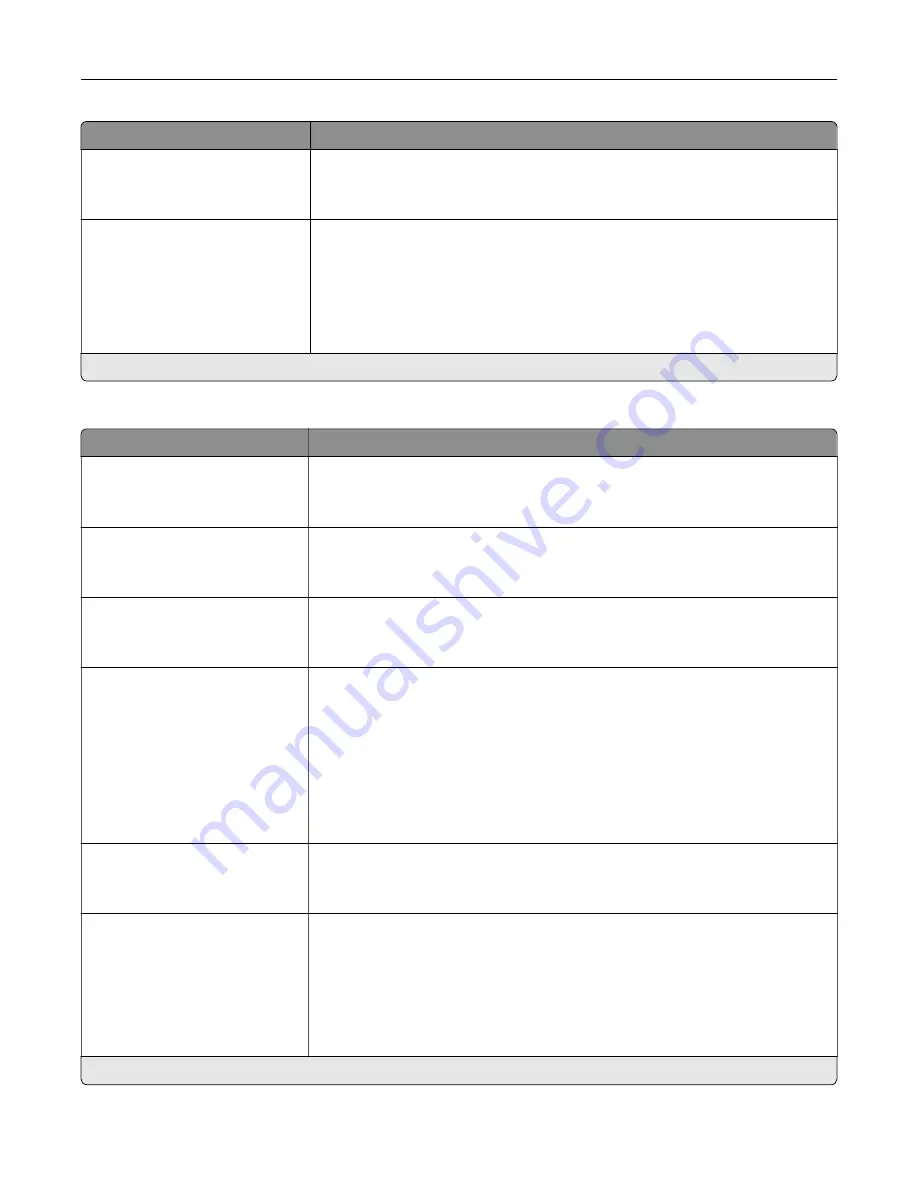
Menu item
Description
Fax Footer Time Stamp
Receive*
Print the time stamp at the bottom of each page from a received fax.
Holding Faxes
Held Fax Mode
Off*
Always On
Manual
Scheduled
Hold received faxes from printing until they are released.
Note:
An asterisk (*) next to a value indicates the factory default setting.
Admin Controls
Menu item
Description
Enable Fax Receive
Off
On*
Set the printer to receive fax.
Enable Caller ID
Off
On*
Show the number that is sending the incoming fax.
Block No Name Fax
Off*
On
Block incoming faxes sent from devices with no station ID or fax ID specified.
Answer On
All Rings*
Single Ring Only
Double Ring Only
Triple Ring Only
Single or Double Rings Only
Single or Triple Rings Only
Double or Triple Rings Only
Set a distinctive ring pattern for incoming fax.
Auto Answer
Off
On*
Set the printer to receive fax automatically.
Manual Answer Code
0–9 (9*)
Manually enter a code on the telephone number pad to begin receiving fax.
Notes:
•
This menu item appears only when the printer shares a line with a
telephone.
•
This menu item appears only when you set the printer to receive fax
manually.
Note:
An asterisk (*) next to a value indicates the factory default setting.
Use printer menus
69






























