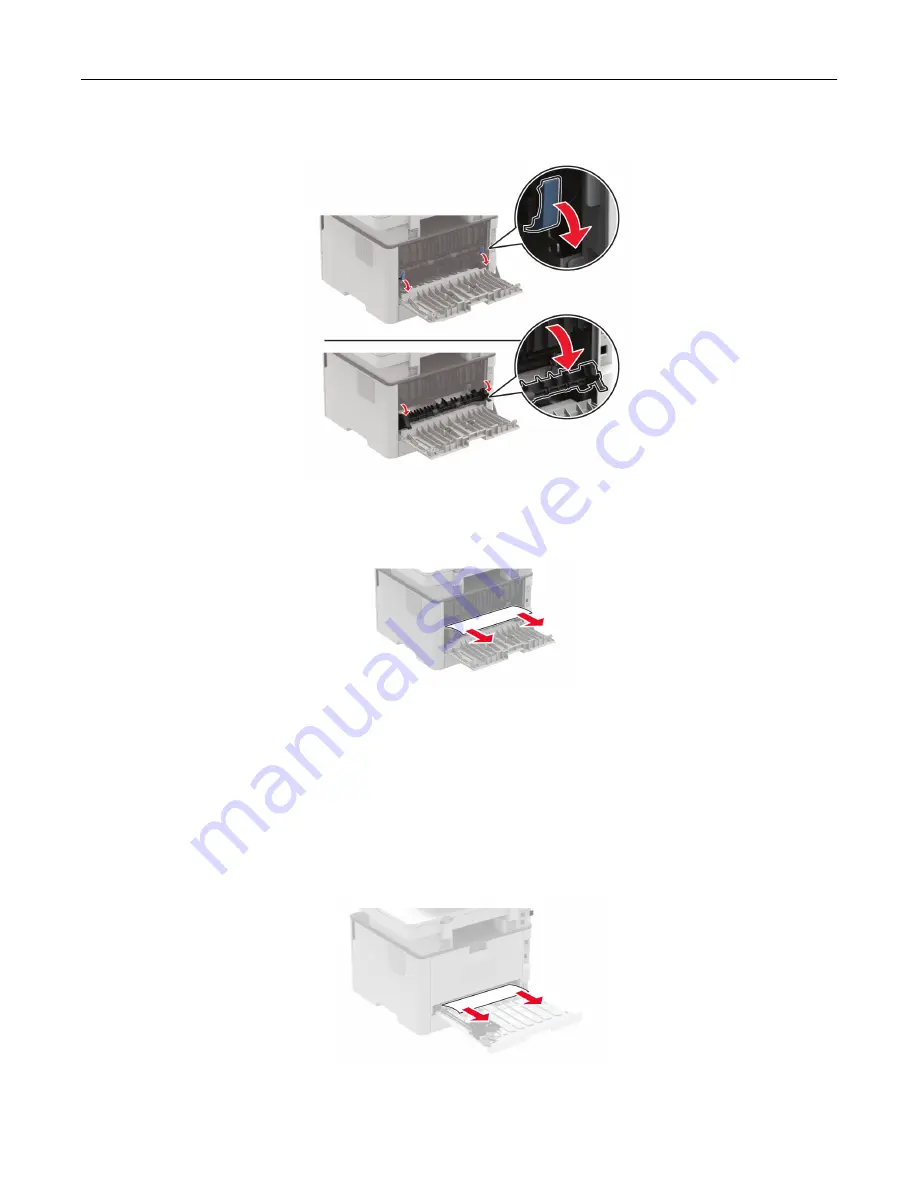
2
Open the fuser access door.
3
Remove the jammed paper.
Note:
Make sure that all paper fragments are removed.
4
Close the fuser access door.
5
Close the rear door.
Paper jam in the duplex unit
1
Remove the duplex unit, and then remove the jammed paper.
Warning—Potential Damage:
To prevent damage from electrostatic discharge, touch any exposed metal
frame of the printer before accessing or touching interior areas of the printer.
Note:
Make sure that all paper fragments are removed.
Troubleshoot a problem
105






























