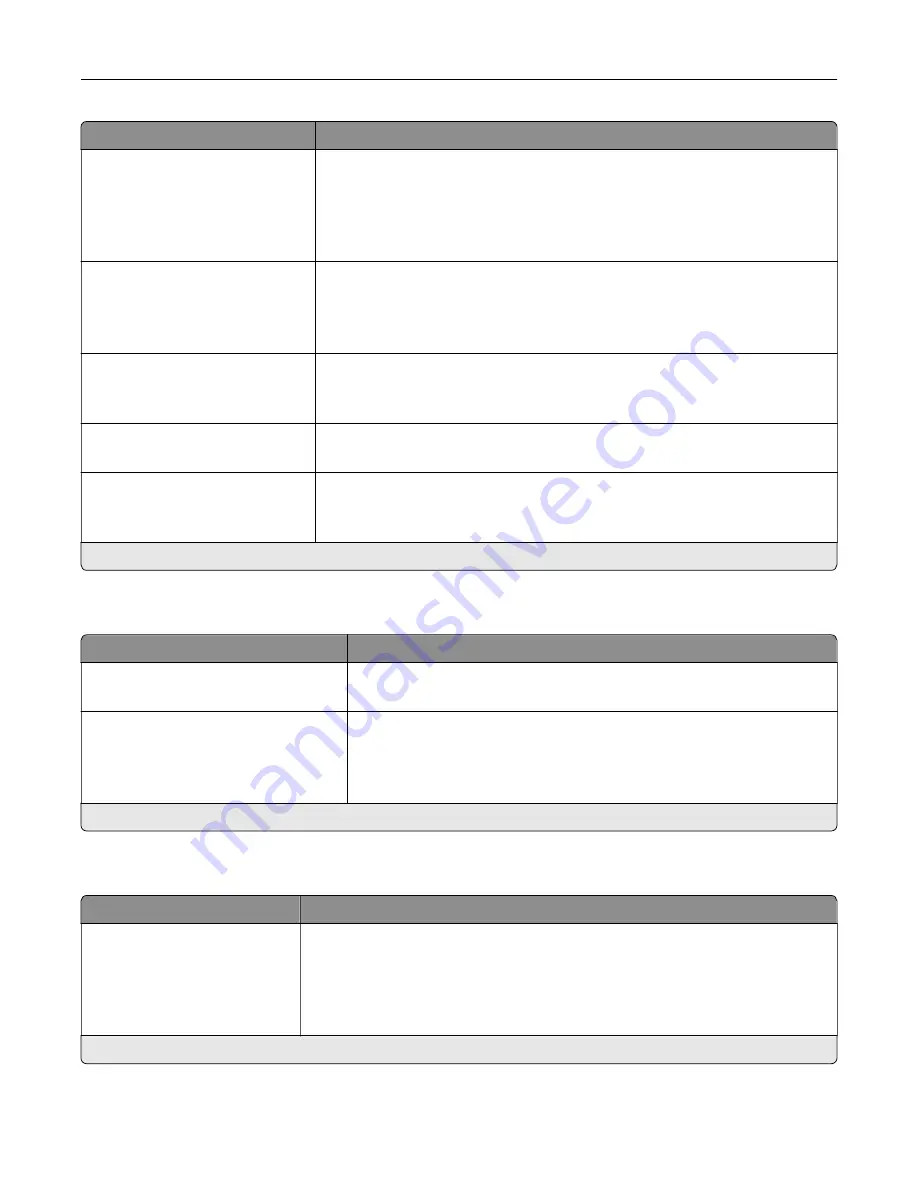
Menu item
Description
Pages per Side Ordering
Horizontal*
Reverse Horizontal
Vertical
Reverse Vertical
Specify the positioning of multiple page images when using Pages per Side.
Note:
The positioning depends on the number of page images and their
page orientation.
Pages per Side Orientation
Auto*
Landscape
Portrait
Specify the orientation of a multiple
‑
page document when using Pages per
Side.
Pages per Side Border
None*
Solid
Print a border around each page image when using Pages per Side.
Copies
1–9999 (1*)
Specify the number of copies for each print job.
Print Area
Normal*
Whole Page
Set the printable area on a sheet of paper.
Note:
An asterisk (*) next to a value indicates the factory default setting.
Setup
Menu item
Description
Printer Language
PCL Emulation
Set the printer language.
Print All Order
Alphabetical*
Newest First
Oldest First
Specify the order you choose to print all held and confidential jobs.
Note:
An asterisk (*) next to a value indicates the factory default setting.
Quality
Menu item
Description
Print Resolution
300 dpi
600 dpi*
1200 Image Q
2400 Image Q
Set the resolution for the text and images on the printed output.
Note:
Resolution is determined in dots per inch or image quality.
Note:
An asterisk (*) next to a value indicates the factory default setting.
Use printer menus
58






























