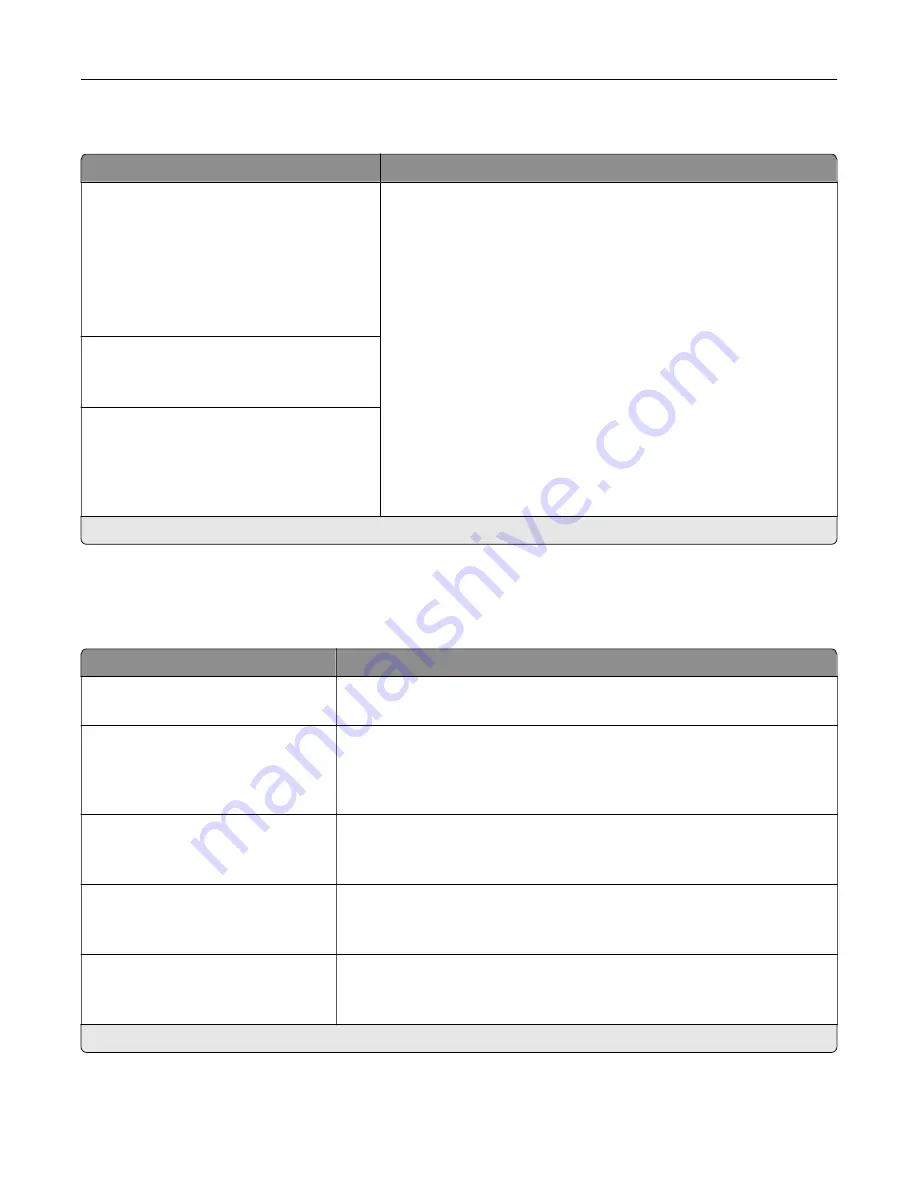
Information Sent to Lexmark
Menu item
Description
Information Sent to Lexmark
Save
Supplies and Page Usage (Anonymous)
Device Performance (Anonymous)
Device Interaction (Anonymous)
None of the Above*
More Information
Send printer usage and performance information to Lexmark.
Note:
Information Send Time and User Information
‑
Level appear
only when you select any of the settings in Information Sent to
Lexmark, except None of the Above.
Information Send Time
Start Time
Stop Time
User Information
‑
Level
Anonymous Session Information Only*
Session Information with Generic User
Information
Session Information with Actual User IDs
Note:
An asterisk (*) next to a value indicates the factory default setting.
Accessibility
Note:
This menu appears only in some printer models.
Menu item
Description
Duplicate Key Strike Interval
0–5 (0*)
Set the interval in seconds during which the printer ignores duplicate key
presses on an attached keyboard.
Key Repeat Initial Delay
0.25–5 (1*)
Set the initial length of delay in seconds before a repeating key starts
repeating.
Note:
This menu item appears only when a keyboard is attached to the
printer.
Key Repeat Rate
0.5–30 (30*)
Set the number of presses per second for a repeating key.
Note:
This menu item appears only when a keyboard is attached to the
printer.
Prolong Screen Timeout
Off*
On
Let the user remain in the same location and reset the Screen Timeout timer
when it expires instead of returning to the home screen.
Headphone Volume
1–10 (5*)
Adjust the headphone volume.
Note:
This menu item appears only when a headphone is attached to the
printer.
Note:
An asterisk (*) next to a value indicates the factory default setting.
Understanding the printer menus
45
Summary of Contents for M3250
Page 1: ...M3250 MS622 User s Guide April 2018 www lexmark com Machine type s 4600 Model s 835 895 ...
Page 5: ...Notices 171 Index 183 Contents 5 ...
Page 99: ...4 Remove the tray insert and then flip the tray base Maintaining the printer 99 ...
Page 163: ...7 Attach the ISP kit to the printer Upgrading and migrating 163 ...
Page 165: ...b Connect the ISP extended cable to the ISP connector Upgrading and migrating 165 ...
Page 166: ...c Install the hard disk Upgrading and migrating 166 ...
















































