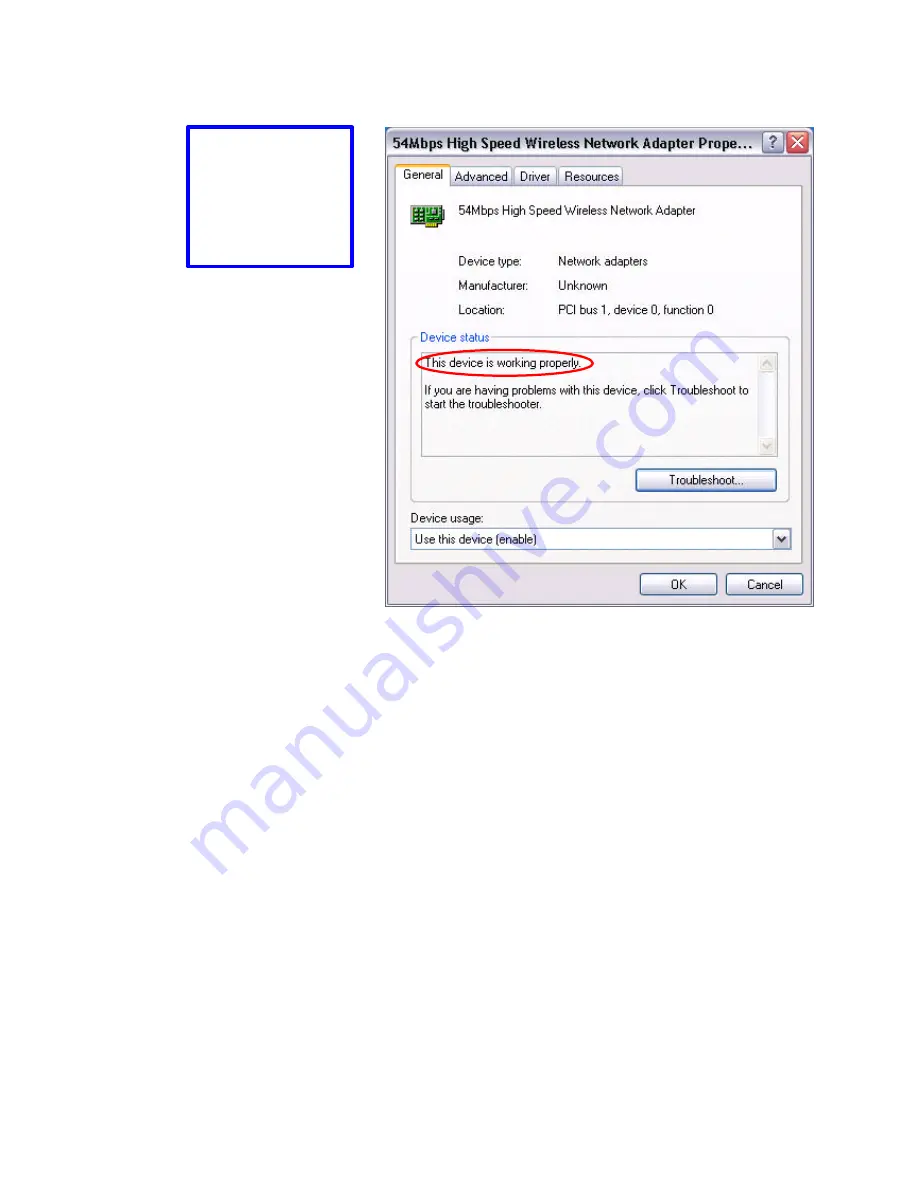
-41-
3. Resetting LevelOne Wireless Access Point to Factory Default Setting.
You may choose to Reset the Wireless Access Point by doing the following:
♦
Locate the Reset button on the back of the Wireless Access Point
♦
Use a paper clip to press the Reset button
♦
Hold the reset button for at least 5 seconds before you release
♦
Wait till the Wireless Access Point reboots itself (it may take a few minutes), then the
configuration will be set back to factory default values.
4. What are the operation modes supported by LevelOne Wireless Access Point?
The Wireless Access Point supports 4 operation modes:
-
Access Point:
Forms a wireless network and works as a bridge to communicate with Ethernet LAN
network.
-
AP Client:
Acts as an wireless client which allows the computers that are connected to the AP to
communicate with other wireless clients.
-
Point-to-Point Bridge:
Connects two independent Ethernet LAN networks or computers wirelessly.
Check and make
sure that the
network adapter is
working properly
Summary of Contents for WAP-0003
Page 1: ...1 LevelOne WAP 0003 54Mbps Wireless Access Point User s Manual V 1 0...
Page 26: ...26 when LevelOne Access Point re operates after it restarts...
Page 28: ...28 4 Click Install on the menu bar to proceed with 54M AP installation...
Page 65: ...65 17 Select User Certificate request and click Next to continue...
Page 66: ...66 18 Click Submit to continue...
Page 67: ...67 19 The Certificate Service is now processing the certificate request...
Page 83: ...83 23 Select Internet Authentication Service and click OK to install...
Page 88: ...88 33 Click Edit Profile to open up...
Page 93: ...93 41 Select Group Policy tab and click Edit to edit the Group Policy...






























