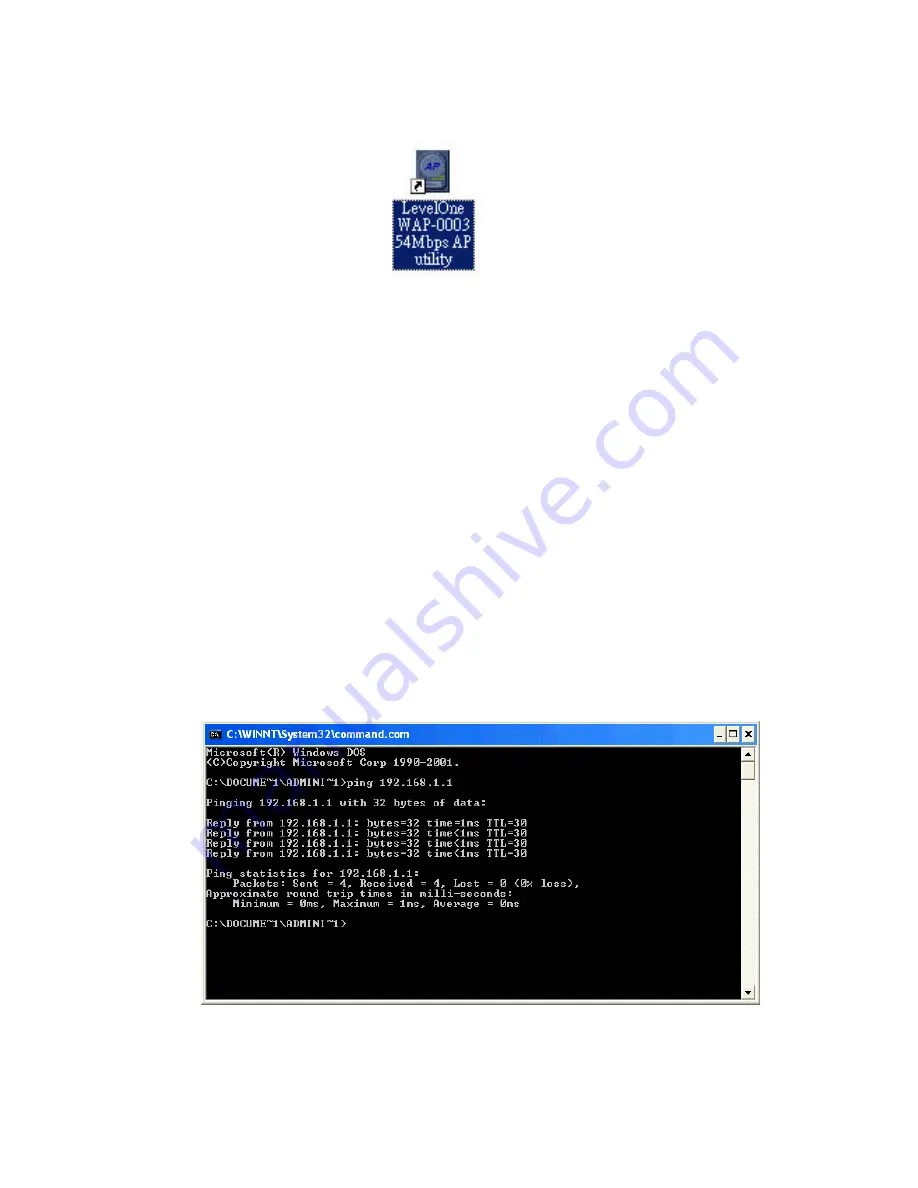
-31-
6. The 54M AP Utility icon would then appear on your desktop for easy access.
Manage and Configure Access Point with 54M AP Utility
LevelOne AP 54M Utility can be useful in a way that allows you to configure one AP to another to
save the trouble of logging into the web configuration utility of each AP. However, all the Access
Points that you wish to configure using 54M AP Utility must be in the same network domain as
your PC’s.
You may also check the existence with the Access Point by pinging the IP of the Access Point, for
example, 192.168.1.1, in the command prompt window.
Summary of Contents for WAP-0003
Page 1: ...1 LevelOne WAP 0003 54Mbps Wireless Access Point User s Manual V 1 0...
Page 26: ...26 when LevelOne Access Point re operates after it restarts...
Page 28: ...28 4 Click Install on the menu bar to proceed with 54M AP installation...
Page 65: ...65 17 Select User Certificate request and click Next to continue...
Page 66: ...66 18 Click Submit to continue...
Page 67: ...67 19 The Certificate Service is now processing the certificate request...
Page 83: ...83 23 Select Internet Authentication Service and click OK to install...
Page 88: ...88 33 Click Edit Profile to open up...
Page 93: ...93 41 Select Group Policy tab and click Edit to edit the Group Policy...






























