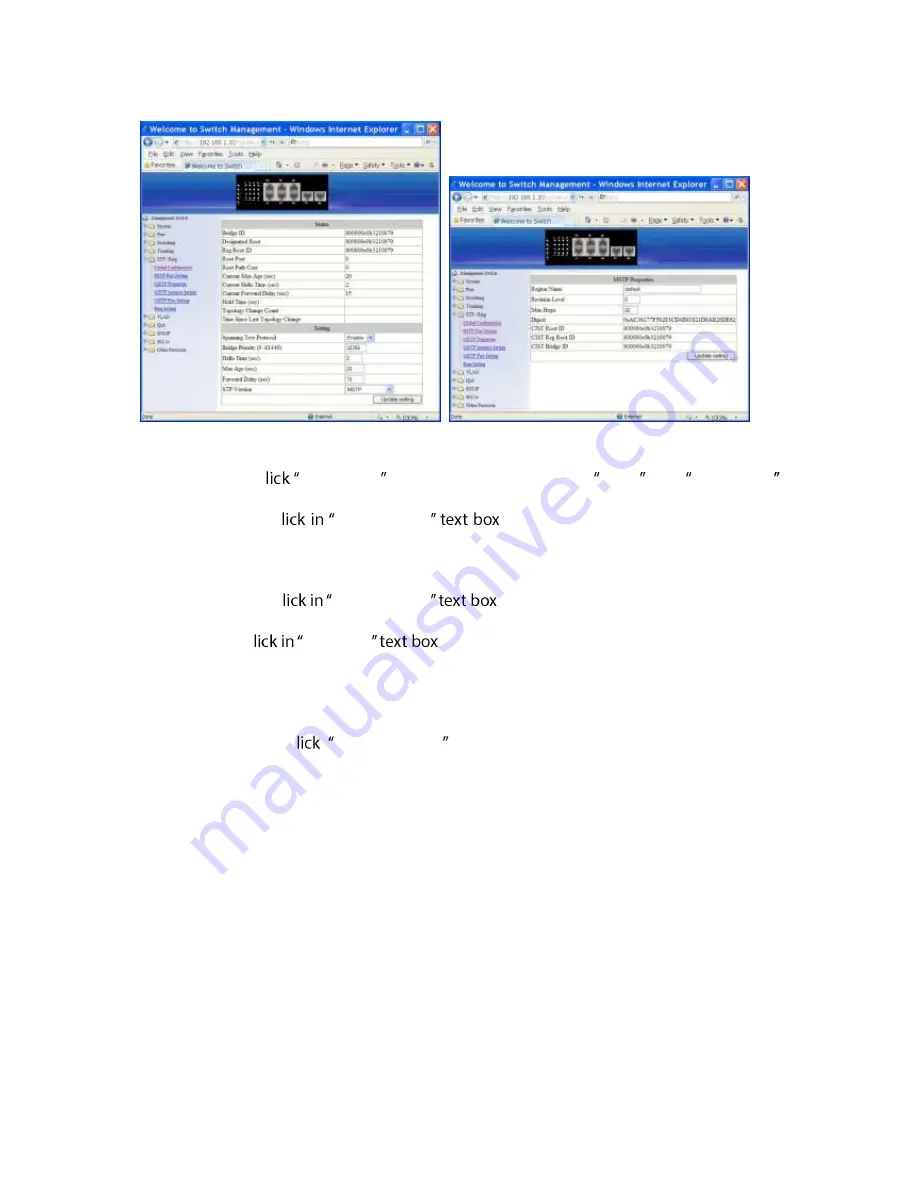
IES-0880 User Manual
Page 41
MSTP Properties
1.
STP Version: C
STP Version drop-down menu to choose MSTP from STP Version
drop-down list.
2.
Region Name: C
Region Name
to create an MST region and specify a
name to it. MST bridges of a region form different spanning trees for different VLANs.
By default, each MST bridge starts with the region name as its bridge address. This
means each MST bridge is a region by itself, unless specifically added to one.
3.
Revision Level: C
Revision Level
to specify the number for configuration
information. The default value of revision number is 0.
4.
Max Hops: C
Max Hops
to specify the maximum allowed hops for BPDU
in an MST region. This parameter is used by all the instances of the MST. Specifying the
max hops for a BPDU prevents the messages from looping indefinetely in the network.
When a bridge receives a MST BPDU that has exceeded the allowed max-hops, it
discards the BPDU.
5.
Update setting: C
Update setting button when you finished MSTP Properties
setting.






























