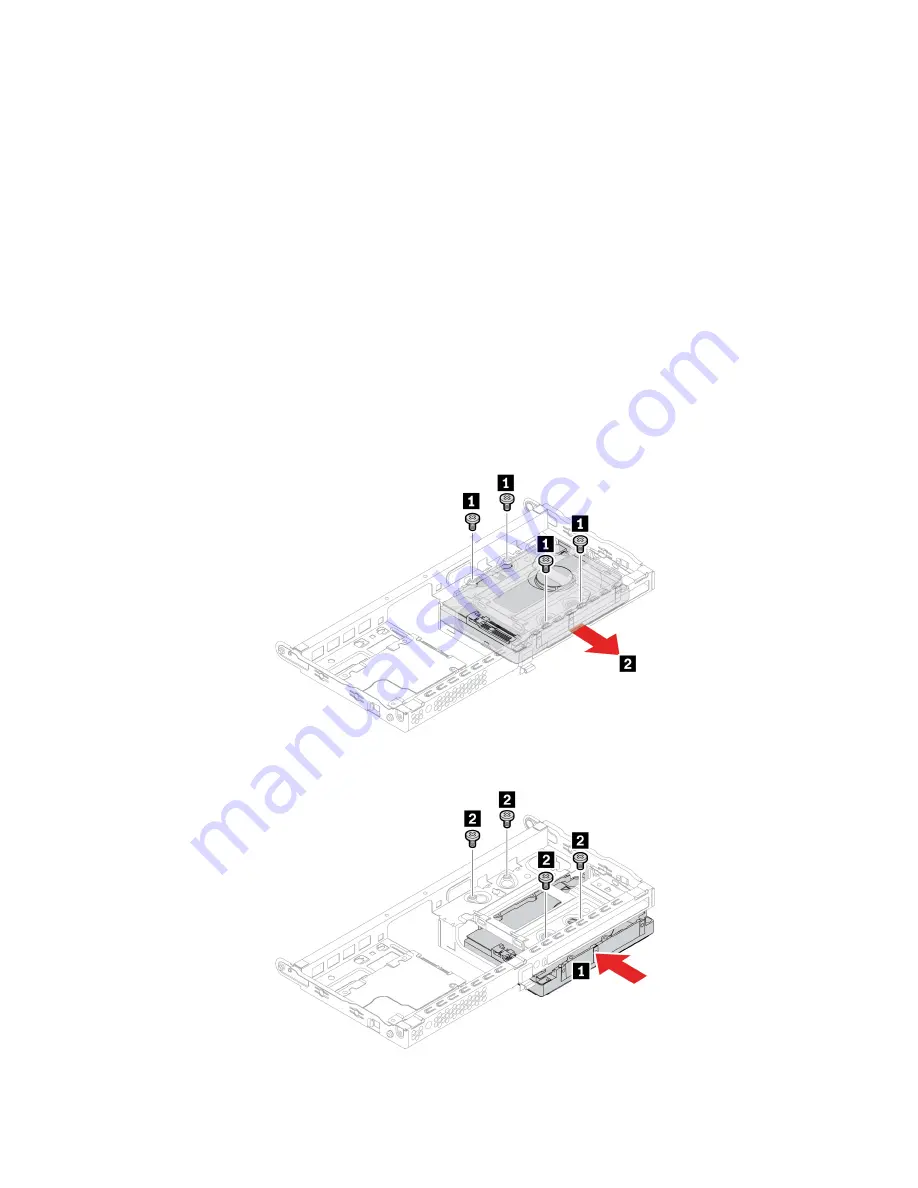
• Replace the internal storage drive only for upgrade or repair. The internal storage drive is not designed for
frequent changes or replacement.
• Before replacing the internal storage drive, make a backup copy of all the data that you want to keep.
• Do not touch the contact edge of the internal storage drive. Otherwise, the internal storage drive might get
damaged.
• Do not apply pressure to the internal storage drive.
• Do not make the internal storage drive subject to physical shocks or vibration. Put the internal storage
drive on a soft material, such as cloth, to absorb physical shocks.
3.5-inch primary hard disk drive
1. Remove the computer cover. See “Computer cover” on page 60.
2. Remove the front bezel. See “Front bezel” on page 61.
3. Remove the optical drive, if any. See “Optical drive” on page 63.
4. Remove the drive bay assembly. See “Drive bay assembly” on page 64.
5. Disconnect the signal cable and the power cable from the 3.5-inch primary hard disk drive.
6. Remove the 3.5-inch primary hard disk drive.
7. Install the 3.5-inch primary hard disk drive.
8. Connect the signal cable and the power cable to the new hard disk drive.
66
M70t and M80t Hardware Maintenance Manual
Summary of Contents for ThinkCentre M70t
Page 1: ...M70t and M80t Hardware Maintenance Manual ...
Page 6: ...iv M70t and M80t Hardware Maintenance Manual ...
Page 13: ...Chapter 1 Important safety information 7 ...
Page 14: ... 18 kg 37 lb 32 kg 70 5 lb 55 kg 121 2 lb 1 2 8 M70t and M80t Hardware Maintenance Manual ...
Page 17: ...Chapter 1 Important safety information 11 ...
Page 18: ...1 2 12 M70t and M80t Hardware Maintenance Manual ...
Page 19: ...Chapter 1 Important safety information 13 ...
Page 25: ...Chapter 1 Important safety information 19 ...
Page 29: ...Chapter 1 Important safety information 23 ...
Page 38: ...32 M70t and M80t Hardware Maintenance Manual ...
Page 46: ...40 M70t and M80t Hardware Maintenance Manual ...
Page 109: ......
Page 110: ......
















































