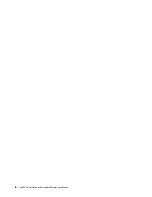17
Skype board
18
Skype board bracket
19
Wi-Fi card shield
20
Wi-Fi card
21
Skype board holder
22
Video capture card
23
Video capture module cable
24
System board
25
Cable management door
26
Heat sink
27
Hinge assembly
28
Infrared board
29
Internal speakers (2)
30
3-in-1 cable (connected to the integrated
microphones, the LED board, and the motion sensor)
31
Embedded DisplayPort cable
32
Touch cable
33
Back cover
34
Wi-Fi antennas
35
Internal microphones
Replacing the cable management door
Attention:
Do not open your meeting console or attempt any repairs before reading the
Important Product
Information Guide
.
1. Remove all connected devices, turn off the meeting console, and disconnect the power cord from the
electrical outlet.
2. Unlock the Kensington-style cable lock.
3. Replace the cable management door.
Figure 9. Opening the cable management door
16
Hub 500 User Guide and Hardware Maintenance Manual
Summary of Contents for 10V5
Page 1: ...Hub 500 User Guide and Hardware Maintenance Manual Machine Types 10V5 and 10V6 ...
Page 4: ...ii Hub 500 User Guide and Hardware Maintenance Manual ...
Page 12: ...8 Hub 500 User Guide and Hardware Maintenance Manual ...
Page 14: ...10 Hub 500 User Guide and Hardware Maintenance Manual ...
Page 16: ...12 Hub 500 User Guide and Hardware Maintenance Manual ...
Page 64: ...60 Hub 500 User Guide and Hardware Maintenance Manual ...
Page 66: ...62 Hub 500 User Guide and Hardware Maintenance Manual ...
Page 67: ......
Page 68: ......