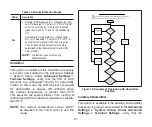41
Table 10.
Dehumidification Modes
Option
Description
Max
• Activate: IF RH measured is >= (RH set point + 2%),
and if T measured >= T set point – 0
°
F to 4
°
F )AND
unit is in Cool mode (O = ON), then D is inactive
(open circuit), and G, Y1, and Y2 (if available) are
ON.
• Deactivate: IF RH measured is <= (RH set point -
2%), or if T measured < T set point - 0
°
F to 4
°
F) or
unit isn’t in Cool mode(B = ON), then D is active.
Y1 and Y2 are OFF and G returns to the state
determined by the thermostat control, either ON,
Auto, or CIRC.
NOTE:
H is inactive (open circuit) during
dehumidification.
Humiditrol
This option is available if the Humiditrol accessory
is present and enabled in the Advanced Settings
> System Setup. Under
Advanced Settings
>
Terminal Settings
, verify that the H/D or ACC
terminals are configured correctly for dehumidify
control. In this mode, the H/D terminal (if selected
for dehumidify) is always ON (24VAC) when
the outdoor temperature is greater than 95°F.
This prevents the system blower from running at
reduced speed if the outdoor temperature is greater
than 95°F.
NOTE:
The outdoor temperature sensor MUST
be attached to the unit in order to use this
mode.
Equipment Operation with Humiditrol Enabled
IS THERE A COOLING
DEMAND?
START
NO
RUN EQUIPMENT IN
NORMAL COOLING
MODE
YES
IS THERE A HEATING
DEMAND?
RUN EQUIPMENT IN
NORMAL HEATING
MODE
YES
NO
IS THERE A
DEHUMIDIFICATION
DEMAND?
DEACTIVATE ALL
EQUIPMENT
NO
YES
IS HCA = MAX, AND
INDOOR TEMPERATURE > 2
o
F
ABOVE HEATING SETPOINT?
NO
DEACTIVATE ALL
EQUIPMENT
YES
RUN HUMIDITROL
Notes:
The Humiditrol Comfort Adjust (HCA) variable is user-selectable and can be set to MIN, MAX,or
MID
Humiditrol prohibited if outdoor temperature > 95
o
F OR if indoor temperature < 65
o
F
IS HCA = MIN, AND
INDOOR TEMPERATURE >
2
o
F BELOW COOLIING
SETPOINT?
IS HCA = MID, AND
INDOOR TEMPERATURE >
(HEATING
SCOOLIING
SETPOINT)/2?
NO
NO
YES
YES
Figure 10. Equipment Operation with Humiditrol
Enabled
Auxiliary Dehumidifier
This option is available if the Auxiliary Dehumidifier
accessory is present and enabled in the
Advanced
Settings > System Setup. Under Advanced
Settings > Terminal Settings
, verify that the