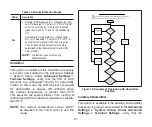33
• Bluetooth devices
• Garage door openers
•
Neighbor’s wireless devices
To eliminate a possible source of interference,
temporally disable any nearby 2.4Ghz band devices
in the home and see if Wi-Fi performance has
improved.
Determining Wireless Connection Signal Strength
The ideal signal strength range for the thermostat
is -1 to -69 Received Signal Strength Indication
(RSSI). The signal strength can be viewed from the
thermostat interface.
1.
Press
NETWORK SETTINGS
; This screen
shows a graphical view of buttons representing
OPEN and SECURE wireless networks, along
with button for adding a network.
2.
Select the access point that has already been
established and connected.
3.
When selecting the info icon, a screen will
appear which will display an option to forget
the network and IP address assigned to the
thermostat by your router, sub-net mask, router,
DNS and RSSI.
4.
If the RSSI signal strength is anywhere between
-9 to -69, then the signal strength is sufficient.
If outside this range, then either relocate the
router closer to the thermostat, add a repeater,
or move the thermostat. Adjusting antenna on
router may resolve the issue.
Home Network . . . . . . . . . . . . . . . . . . . . . . . .
IP address
192.168.1.4
subnet mask
255.255.255.0
router
DNS
MAC address
i
forget this network
192.168.1.1
192.168.1.1
00:23:a7:b7:a1:70