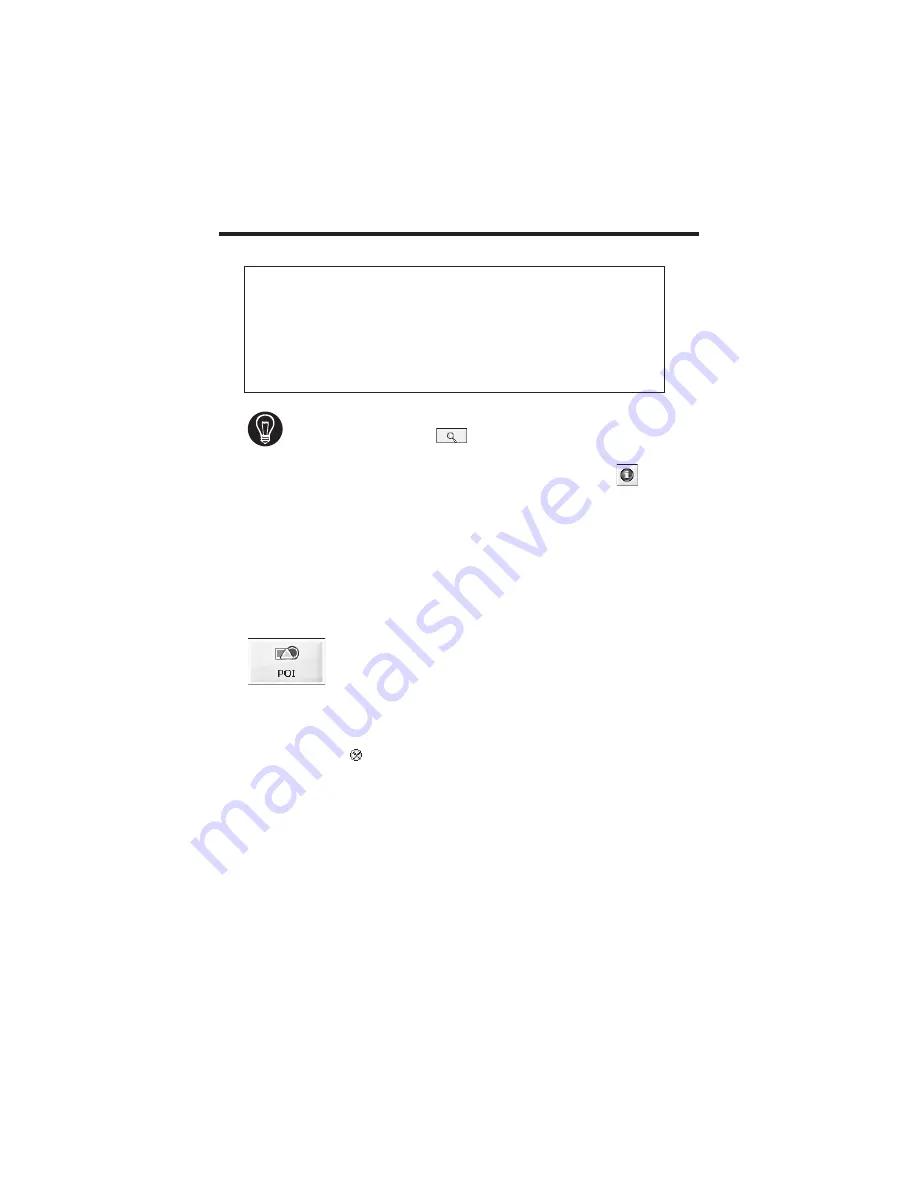
5. Navigate To A Point of
Interest (POI)
The
Points of Interest (POI)
list is a
collection of potential destinations of
interest in predefined categories.
POIs are identified on the map by
various icons (eg:
Restaurants
).
POI navigation is especially handy
when you need to find a facility,
attraction or amenity by category or
type. For example, you can ask
Destinator OP
to guide you to the
closest bank, mall, hotel, restaurant,
gas station, etc.
The
Cross Region Navigation
feature lets you navigate a route that
extends across more than one region
on the same continent, without
having to switch maps. This feature
becomes available only when you
have the following maps installed:
the map of your origin, the map of
your destination, and a map of the
major roads for that continent (e.g.
major roads of Europe). When the
Cross Region
feature is enabled,
you can press
Region
to display a
list of installed maps, and select the
map pertaining to your destination.
Destinator OP will automatically
change maps as you travel across
If you don’t know the entire name of a city or street, type in part of
the name and press the
button. This will display a list of all
names containing your typed sequence.
For more information on a City, Street or Number click
to
display details about the location, such as its city, street name,
and latitude and longitude coordinates.
Note:
Some smaller (sub-) municipalities may not contain street data. In such
cases, please choose the larger (super-) municipality displayed in
parentheses to search for these streets. Alternatively, you can change
the search order to Street>City or ZIP/Postal Code>Street to find street
data for the smaller municipality.
NAVIGATING A ROUTE
2
2















































