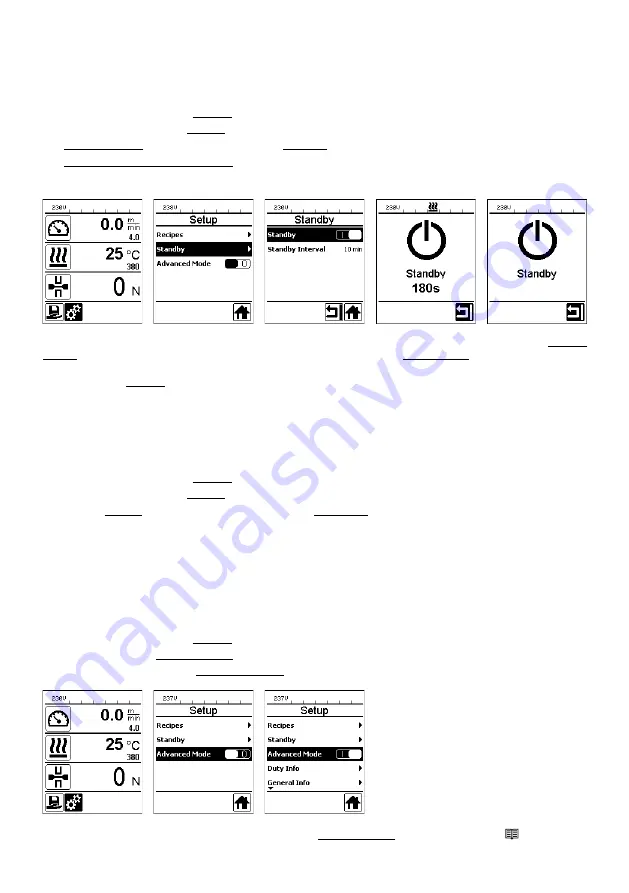
22
[8.1] and the following chapters).
If the engine is switched off, the heating activated and if no key is activated during the time defined under Standby
Interval, then the device will switch over automatically into Standby display. Standby 180s appears in the
working
display (29).
If the
e-drive (27)
is not pressed during the subsequent 180 seconds, then the heating will shut
off automatically. Standby appears on the
working display (29)
at the same time. If the
e-drive (27)
is pressed
during standby mode, the device switches to working mode. The heater must be switched on again manually.
1. Select and confirm symbol Settings [
Function display (28)
,
e-drive (27)
]
2. Select and confirm menu Standby menu [Menu selection,
e-drive (27)
]
3. Confirm standby, turn e
-drive (27)
counterclockwise (Standby 0) and confirm [Menu selection,
e-drive (27)
]
1. Select and confirm symbol Settings [
Function display (28)
,
e-drive (27)
]
2. Select and confirm Advanced Mode [Menu selection,
e-drive (27)
]
3. Turn
e-drive (27)
clockwise (Advanced Mode I) and confirm [Menu selection,
e-drive (27)
]
1. Select and confirm symbol Settings [
function display (28),
e-drive (27)
]
2. Select and confirm menu Standby [Menu selection,
e-drive (27)
]
3. Confirm Standby, turn
e-drive (27)
clockwise (Standby I) and confirm [Menu selection,
e-drive (27)
]
4. Select and confirm Standby Interval, set and confirm the desired time interval [Menu selection,
e-drive (27)
]
Disable standby mode
Enable advanced features
Enable standby mode
The extended functions are deactivated at the factory.
Standby mode is deactivated on delivery from the factory.
8.5. Advanced Mode
8.4. Standby Mode






























