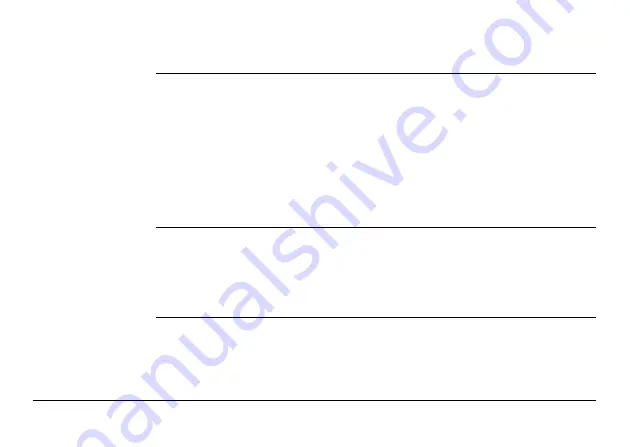
Viva GNSS, Uploading System Files
87
Appendix B
Uploading System Files
Tips and Tricks
•
Uploading objects can take some time. Ensure that the battery is at least 75%
full before beginning the upload, and do not remove the battery during the
upload process.
•
Applications will be installed in English and in any other language that is already
loaded onto the instrument. If a new language is loaded after an application has
been installed, the application will need to be reinstalled to become available in
the new language.
•
It is not possible to have more than three language files stored on the instru-
ment. English is always available as the default language and cannot be deleted.
Copy the object to upload into the /SYSTEM directory of the data storage device and
insert the device into the instrument.
Firmware files use the extension *.fw, application files use the extension *.axx, and
language files use an extension that is individual to each language.








































