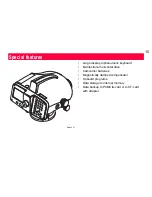24
Memory card
Card compartment cover
Open:
Press latch.
Close:
Press cover downwards until it locks in
place.
Keep card compartment cover closed while
using the instrument to protect it from water
and dirt.
Inserting the card
DNA03_PCMCIA_1
Insert card with the Leica logo facing up until it locks
in at the end position.
Check:
the card's eject button is flush with the card.
Removing the card
DNA03_PCMCIA_2
Firmly press down on the card eject button; the card
is ejected.
Only use clean and dry cards. Only insert or
eject the card with the instrument off.